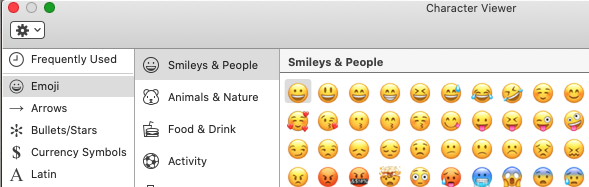I just updated the emoji font on my macOS 10.14.6 system using the method detailed in this answer.
This seems to have worked great in that I can now view newer emojis that people send me, or that appear on web pages. However, the emoji picker in Mojave doesn't support these emoji, leaving me with no good way to type them, other than finding them in an existing document somewhere and using copy/paste.
Is there a way to update the emoji picker to include these new emoji? Or perhaps use an alternative emoji picker?
(I'm aware I could use text replacements in System Preferences / Keyboard / Text to type the emoji, but I strongly prefer to be able to find emoji visually, hence the specific wording in my question.)