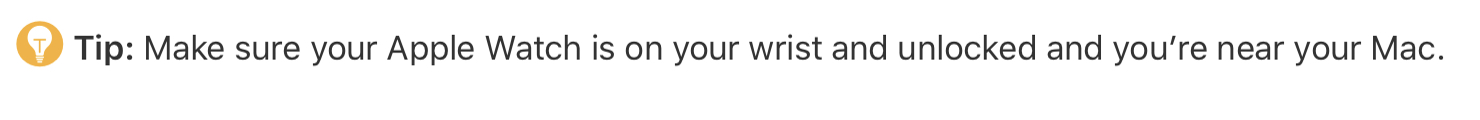I have turned on the feature to allow my Mac to be unlocked via my Apple Watch. However, there is no interaction required from me - if I am home and asleep with my watch on, my roommate can go to my computer and it will unlock. I'd prefer if I had to tap something on my watch to allow it. This is how 1Password works - it prompts me on my watch and I have to accept
3 Answers
I think that you should approach situation in more generalized way.
I don't think that requirement to interact with watch will improve your security. Why? If your roommate have access to your computer and to you while you are sleeping there is nothing that stops him/her interacting with your watch.
Possible solutions as I see it (in no particular order): change roommate, take off watch while sleeping, disable unlocking with watch.
But keep in mind that if you have fingerprint access on your notebook and it's enabled it should be relatively easy to press your finger on sensor without waking you up. So you may consider turning it off as well.
If your computer is off then in order to unlock with watch or with fingerprint to work you should first log in with password. So if you go to sleep with computer off neither of these options work without password.
Before bed, engage the passcode on the watch by taking it off your wrist long enough for proximity to break and then put it back on. Leave the passcode dialog until you wake - your Mac is locked while your watch is locked.
-
Thanks. This works, but having to remember this manual step every night is not ideal.– lowellkCommented Jan 8, 2021 at 7:41
-
For me this manual step saves time. I put my watch charger in the bathroom and charge it up before sleep. Last thing I do after cleaning up is put on the watch and go to bed. Don’t unlock it until you wake. @lowellk– bmike ♦Commented Jan 8, 2021 at 12:47
-
-
Set bedtime mode may help.
referenece:https://www.reddit.com/r/MacOSBeta/comments/iciyy3/mac_will_not_automatically_unlock_when_apple/