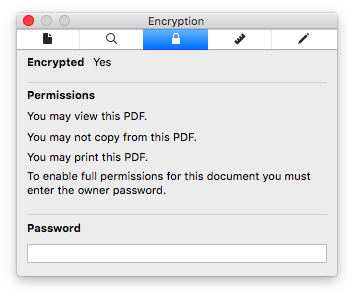Trying to learn how to use my camera, I downloaded this PDF manual. Once I opened it in Preview, I noticed that the pages were not in the right order, so I tried moving them in the left-side drawer to reorder them. But Preview wouldn't let me.
I usually have no issue reordering pages of a PDF by dragging them around. But for some reason, I cannot rearrange this document (I can't rotate the pages either).
I checked, and the file isn't locked and I have read and write permissions.
Why can't I reorder the pages of this PDF file?