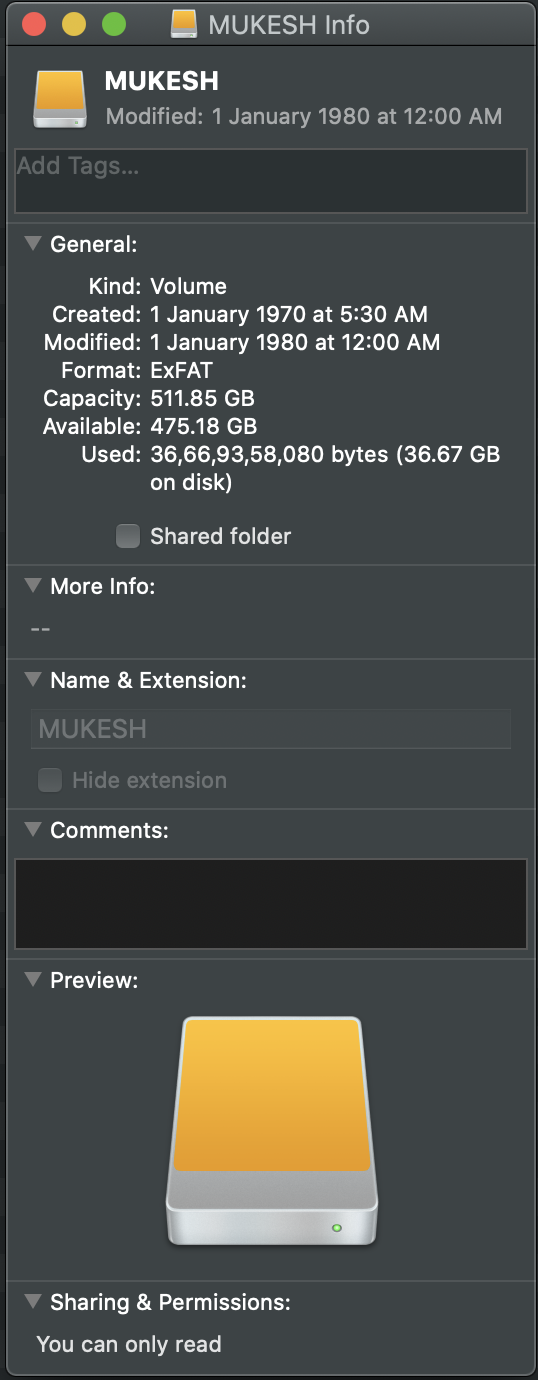I have WD External SSD Drive and macOS Catalina. The drive is formatted in ExFAT
Initially, I used my external drive 2-3 times and it was working fine. Suddenly today I am not able to write anything in my Drive as its showing Read-Only.
output from mount
/dev/disk2s2 on /Volumes/MUKESH (exfat, local, nodev, nosuid, read-only, noowners)
I have tried running following command but it did not work.
sudo chmod -R 777 /Volumes/MUKESH
Here is what I see in disk utility
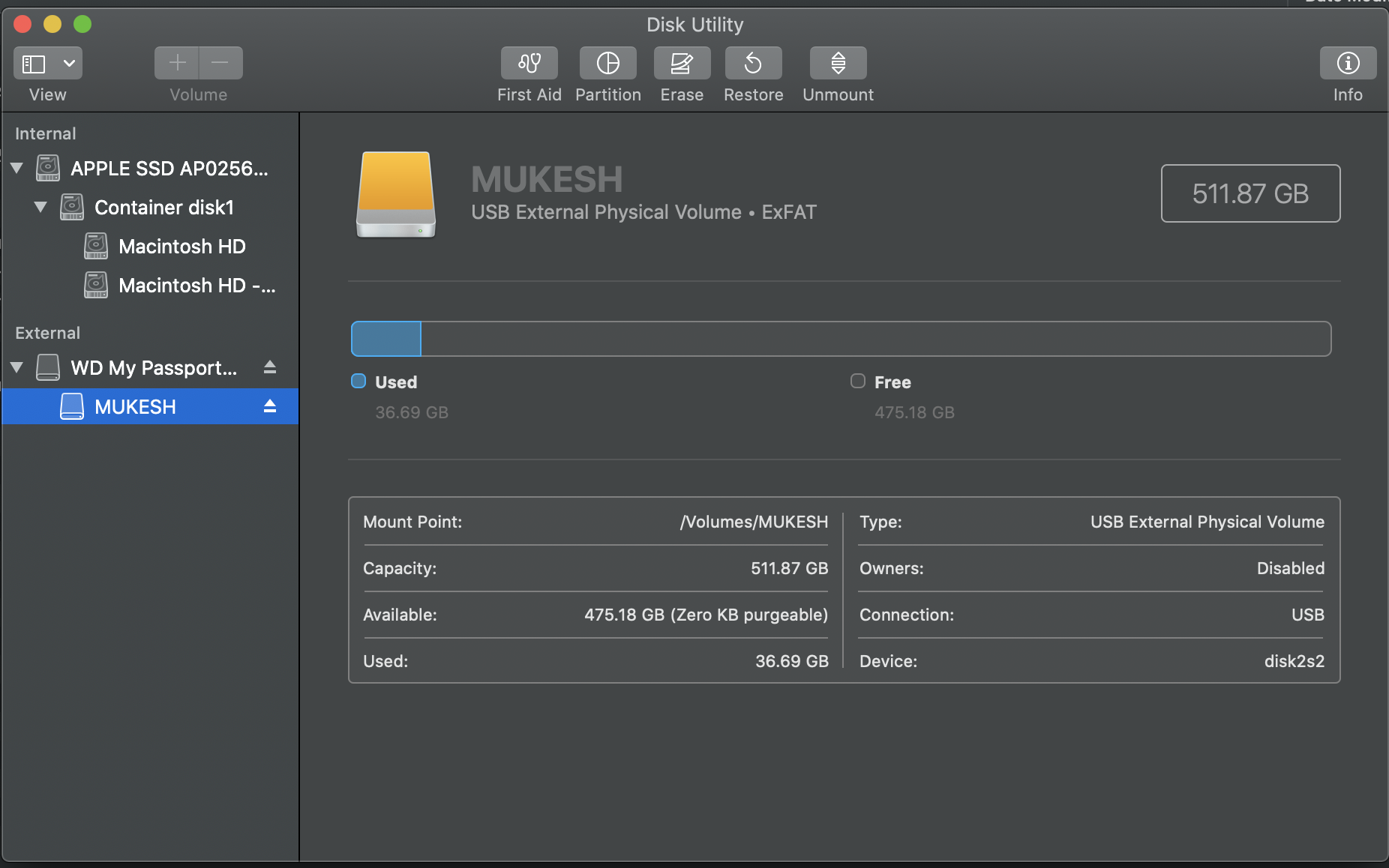
In Get-Info section I see this.