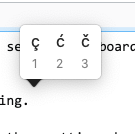I was using Google Colab on my web browser and was trying to set some keyboard shortcut on Google Colab.
After that, my keyboard keep showing weird letters when I am typing. You can see it in this image:
I tried to solve this by going to system preferences > keyboard. Then setting shortcuts and input sources to defaults. But it is not working. I tried various other approaches from articles on the internet but I still couldn't fix it.
Can anyone help me to fix this problem?
Mac version - macOS Mojave version 10.14.5
Web browser - Firefox version 74.0
Just to clarify, the problem is not totally related to the Firefox browser. It is also happening when I am using any other applications on my system like the text editor for writing code etc. It is a system wide problem.