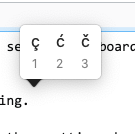iI was using google colabGoogle Colab on my web browser and was trying to set some keyboard shortcut on google colabGoogle Colab.
After that, my keyboard keep showing weird letters when iI am typing. youYou can see it in this image -:
I tried to solve this by going to system preferences > keyboardsystem preferences > keyboard. thenThen setting shortcuts and input sources to defaults. butBut it is not working. I tried variesvarious other approaches from articles on the internet but I still couldn't able to fix it.
canCan anyone help me to fix this problem?
macMac version - macOS Mojave version 10.14.5
webWeb browser - firefoxFirefox version 74.0
justJust to clarify, the problem is not totally related to the firefoxFirefox browser. It is also happening when iI am using any other applications on my system like the text editor for writing code etc. itIt is a system wide problem.