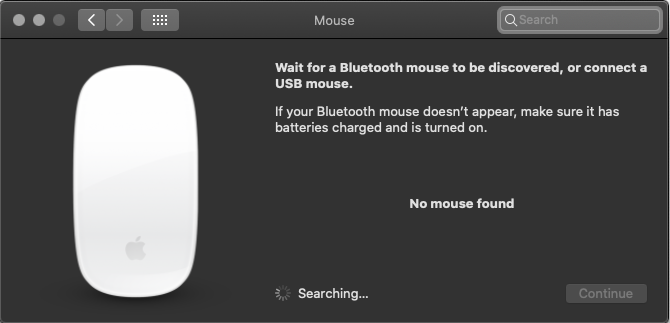I have attached a Microsoft Comfort Mouse 6000 to a USB-A port on my 2014 Mac Mini running macOS Catalina 10.15 (plus all supplemental updates current at time of posting).
The mouse works, but, when I open the Mouse System Preferences to change settings, it displays an image of an Apple Magic Mouse and mentions that my computer cannot connect to a Bluetooth mouse (see image below).
Many years ago, I tried an Apple Magic Mouse, but didn't like it, so switched back to my MS Mouse. Maybe I need to somehow uninstall some Magic Mouse drivers and/or settings.
I also cannot turn off Bluetooth, as I'm warned that I would lose my input devices, but my keyboard and my mouse are both USB-A, not Bluetooth. The only Bluetooth devices I own are my Mac Mini & my iPhone X. No devices are listed in my Bluetooth System Preferences.
How can I fix my Mouse System Preferences?