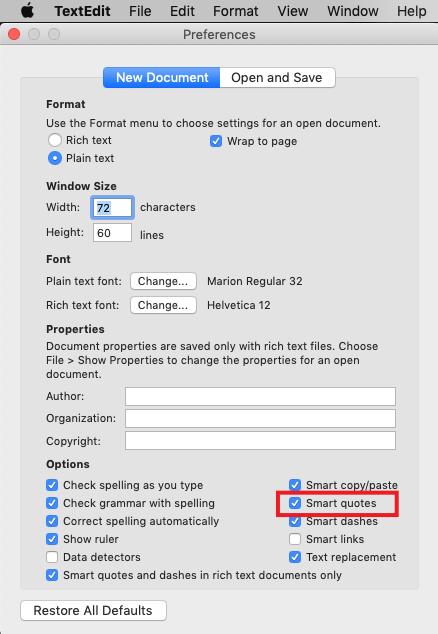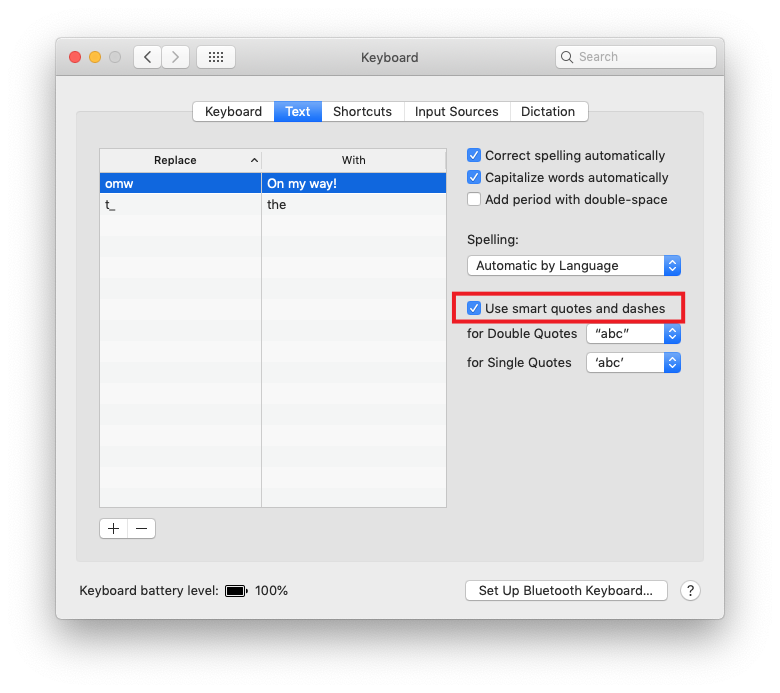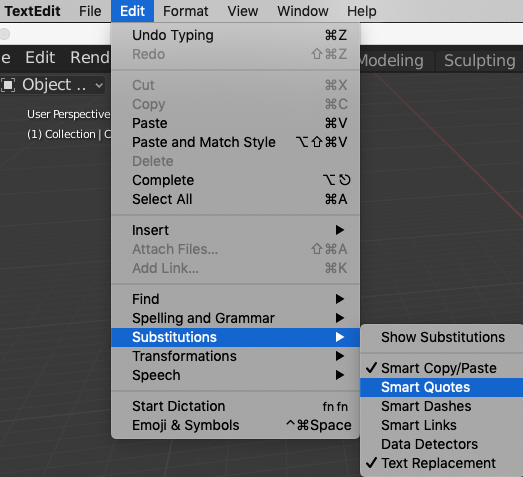I like smart quotes and curly quotes (unlike most people of the internet, apparently). I'm on macOS Mojave, Version 10.14.3. I have both of these preferences turned on:
TextEdit preferences:
System-level keyboard preferences:
However, whenever I launch TextEdit, Substitutions > Smart Quotes is turned off, and as I write, my apostrophes and quotation marks don't get converted into curly ones:
Currently, I have to manually turn on Smart Quotes every time I launch TextEdit. How can I make TextEdit always have Smart Quotes enabled at launch?
Thank you!