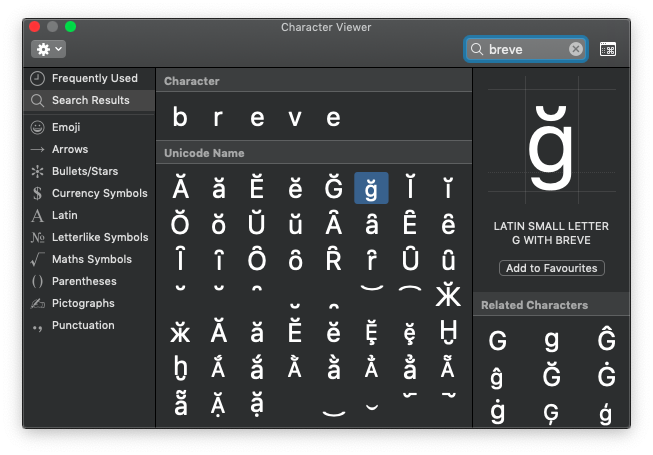Excuse a diacritic illiterate here. From the Wikipedia page of Diacritic, I landed upon Breve , Ğ and Cedilla, Ş on Wikipedia.
Unicode Values
- Ğ U+011E and ğ U+011F
- Ş U+015E and ş U+015F
How to add Unicode Input on Mac
Go to System Preferences → Keyboard → Input sources and use the + for adding Unicode Hex Input having the symbol U+. Since you're here, check the box, Show Input menu in menu bar.
How to type the characters
If your Input source is not U+, use ctrl+space for changing the same. Holding ctrl after lifting space bar shows the list of all added keyboards.
Given the Unicode values, hold alt/option and type the characters after U+ one by one, sequentially. For e.g. hold alt, press 0, 1, 1, E. This types latin G with breve.
Unicode Keyboard is not so great, for me it stops me from jumping, deleting word by word. So ctrl+space for reverting.
Find things like arrows, boxes or currencies on https://en.wikipedia.org/wiki/Unicode#Standardized_subsets
Or Character Viewer
Use ctrl+cmd+space to summon the Character Viewer. It is also accessible in the Edit menu → Emoji and Symbols in most apps. Leave the cursor where you want to type the text and type in the search bar of the popup, "Breve" or "Cedilla". You'll see some characters that support this. You can also add them to Favourites
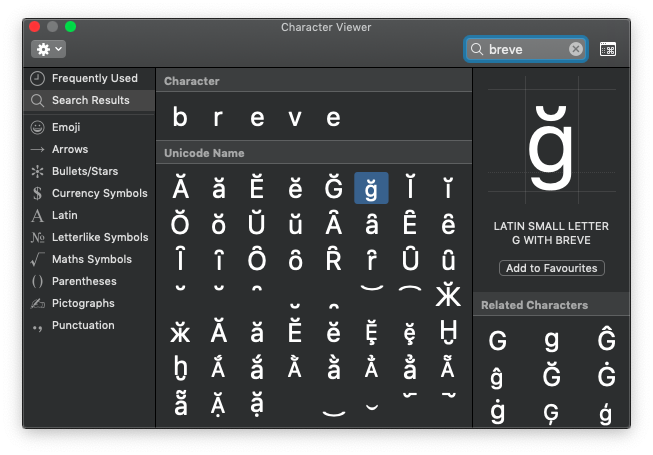
Or Text replacement
You can set up a replacement in Keyboard Preferences → Text for S being replaced with Ş. Then in supported apps or utilities, like Safari, or spotlight, you'll see this:

Thus I feel if you type Ş more, this is the easiest. Similar for other characters.