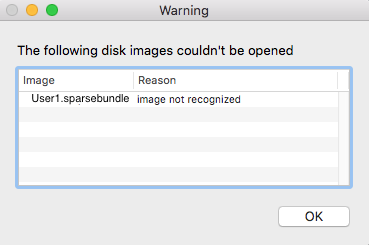My computer crashed few days ago, I took it to computer store and they told me that the logic board is damaged but the hard drive is fine. So they migrated all files from old mac to a new mac. All users are there as before, hard drive data are there for all users, except one user-"User1". when I log in to User1, there are no files, as if it has been erased. After digging into hidden files from main Admin user, I found "User1.sparsebundle" file that has 137GB. So one thing that came into my mind is that the account for this particular user were stored as in image disk with name User1. When I open the "User1.sparsebundle", I get the following error:
" image not recognized "
Is there a way to open it and see the content of the User1.sparsebundle image? Your assistance is greatly appreciated. Thank you