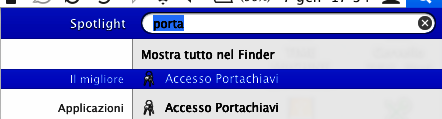I have a MBP with Lion 10.7.2 with an external monitor. When I disconnect the MBP from the external Monitor or when I reconnect it, some application show incorrect gamma color.
It is very difficult for me to explain the aspect variation, but I can solve the problem going into the Monitor preferences -> Color profile and choose the profile of my monitor. This work for Finder and Mac app, but no for other application such as Chrome, that I have to close and restart.
I try to put an image with the incorrect color gamma: