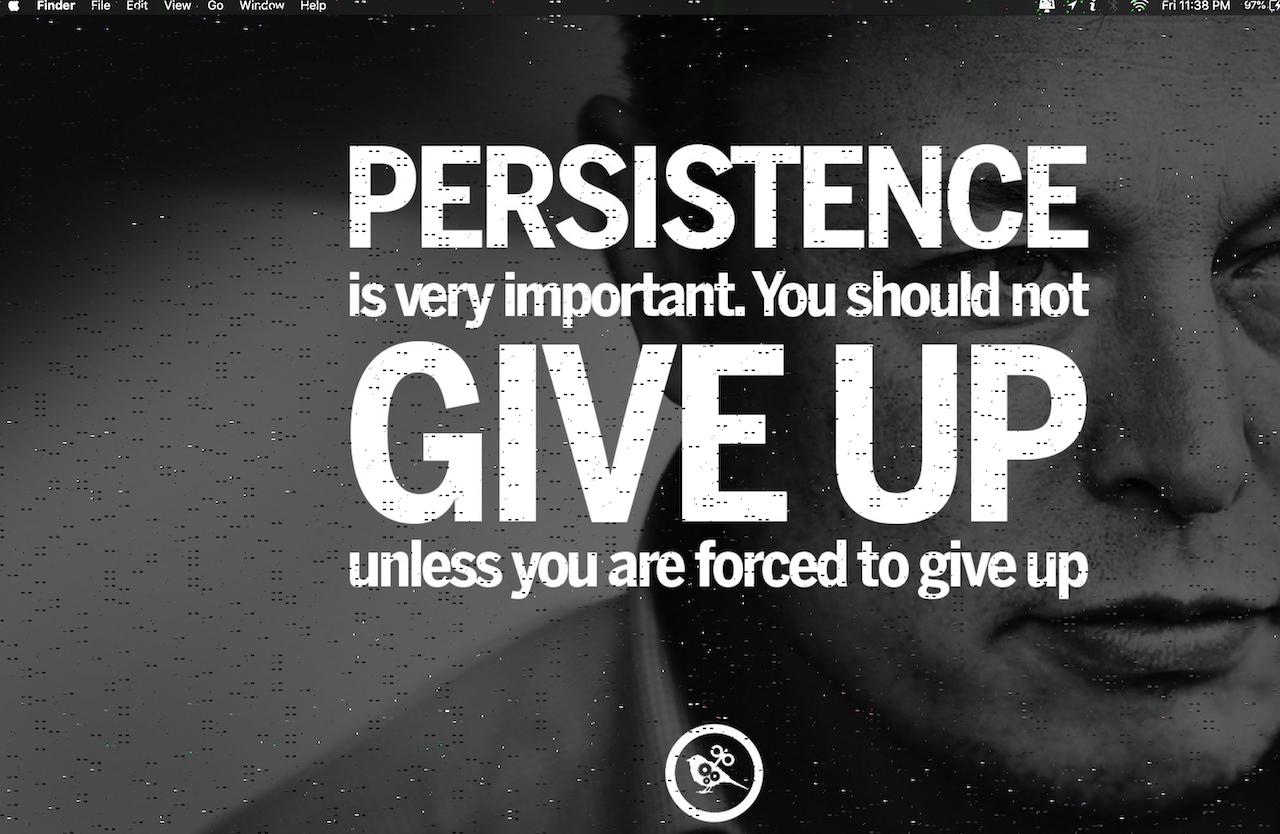I'm Currently using MacBook Pro (Retina, 15-inch, Early 2013, OSX Mojave). I was getting the artifacts occasionally only while I was viewing photos, processing videos in FCP and artifacts won't show up when I edit photos(Adobe Illustrator) or do some programming. Then I figured out my iGPU was the culprit and downloaded gfx App to force it to use dGPU, then when I view photos or process videos, it fixed the issue. Now all of a sudden when I log in my entire screen goes haywire all over artifacts are rendered in the screen and once I login and when I force dGPU it goes off!
When I plug it in HDMI, it works fine because it automatically switches to dGPU.
- Will Forcing dGPU everytime I login affect logic board?
- Is this the starting symptoms of complete logic board failure?
- Can I continue using like this?
- Logic board replacement costs hefty 600 Dollars in my country? Is it worth to replace it?
Kindly help me in this scenario. If anyone has experienced this issue let me know the process/fix you did.
Thanks in advance.