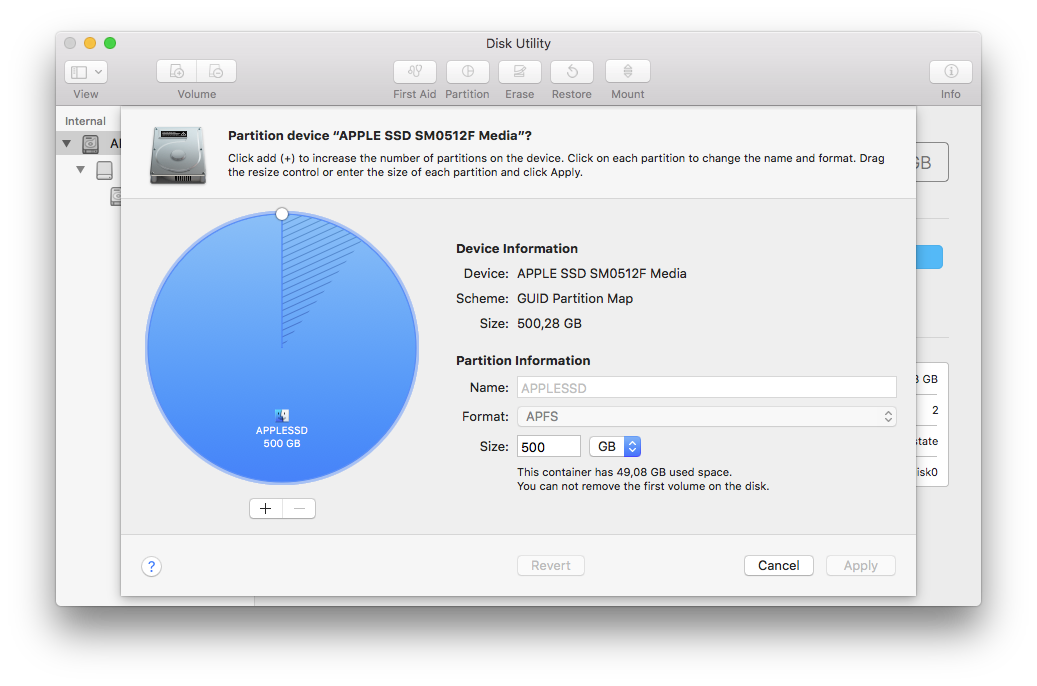HighSierra, 500 GB SSD
Disk Utility shows two partitions that does not appear through diskutil list.
First, the ouput from diskutil list:
sh-3.2# diskutil list
/dev/disk0 (internal, physical):
#: TYPE NAME SIZE IDENTIFIER
0: GUID_partition_scheme *500.3 GB disk0
1: EFI EFI 209.7 MB disk0s1
2: Apple_APFS Container disk2 500.1 GB disk0s2
/dev/disk2 (synthesized):
#: TYPE NAME SIZE IDENTIFIER
0: APFS Container Scheme - +500.1 GB disk2
Physical Store disk0s2
1: APFS Volume APPLESSD 23.1 GB disk2s1
2: APFS Volume Preboot 19.4 MB disk2s2
3: APFS Volume Recovery 517.8 MB disk2s3
4: APFS Volume VM 1.1 GB disk2s4
Now, a screenshot from Disk Utility application with 2 partitions not listed previously:


How can I solve this?
Here is the output from gpt:
sh-3.2# gpt -r show /dev/disk0
start size index contents
0 1 PMBR
1 1 Pri GPT header
2 32 Pri GPT table
34 6
40 409600 1 GPT part - C12A7328-F81F-11D2-BA4B-00A0C93EC93B
409640 976695384 2 GPT part - 7C3457EF-0000-11AA-AA11-00306543ECAC
977105024 3
977105027 32 Sec GPT table
977105059 1 Sec GPT header