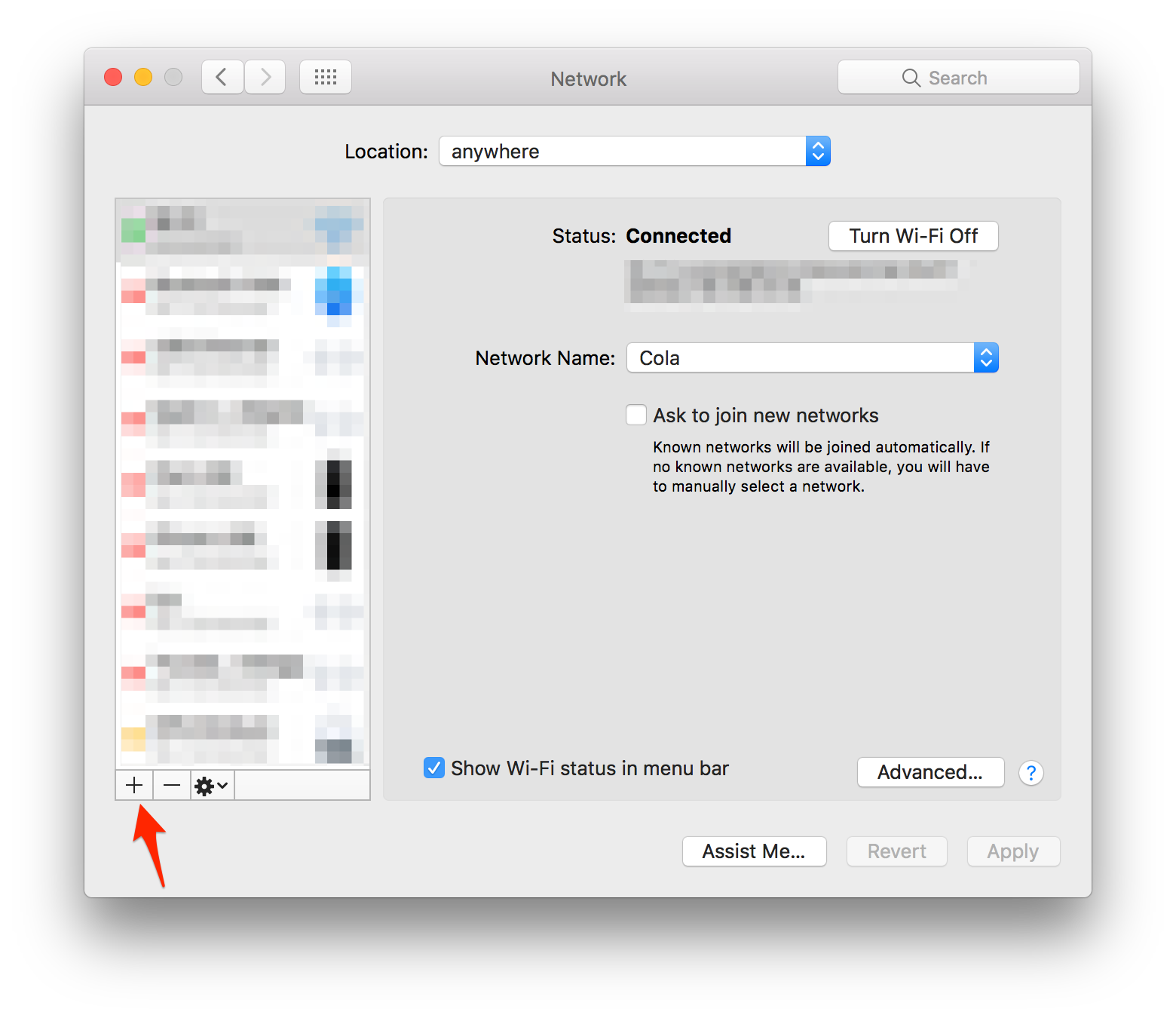I have a late 2013 MacBook Pro running El Capitan 10.11.6. Recently I bought a USB-to-Ethernet adapter so that I could connect to Ethernet. It was working fine, but now it's not after a few days.
Now, I don't see the Ethernet option under "Network Preferences", and I tried resetting my NVRAM (as I've seen on some other suggestions online) but that didn't work.
Any clue as to how I should proceed?