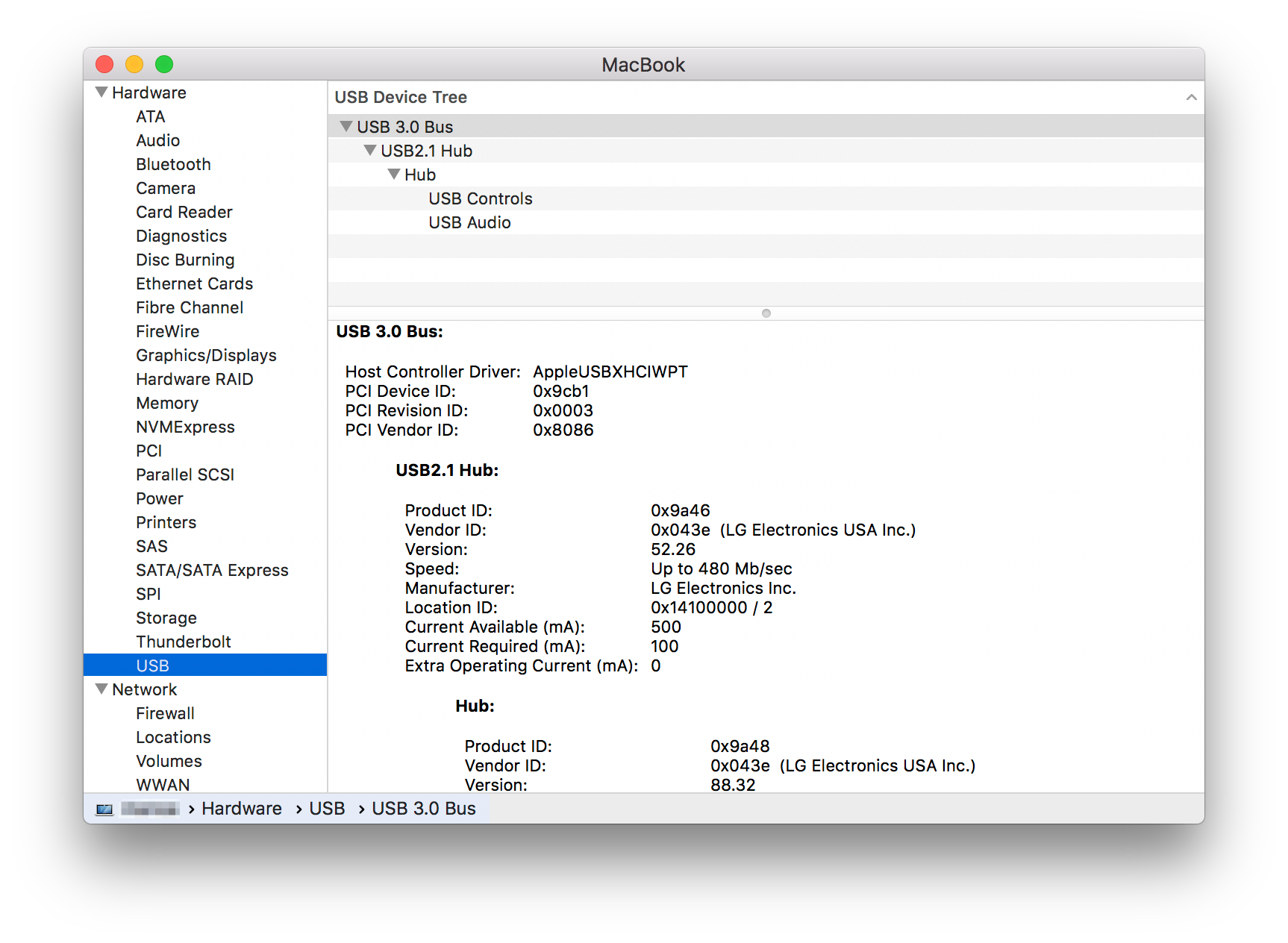Iv'e got 2 Ethernet to USB type C adapters:
first one:
https://www.amazon.com/gp/product/B015CKP9NK/ref=oh_aui_detailpage_o00_s00?ie=UTF8&psc=1
and second one i bought in a store, here is a picture:
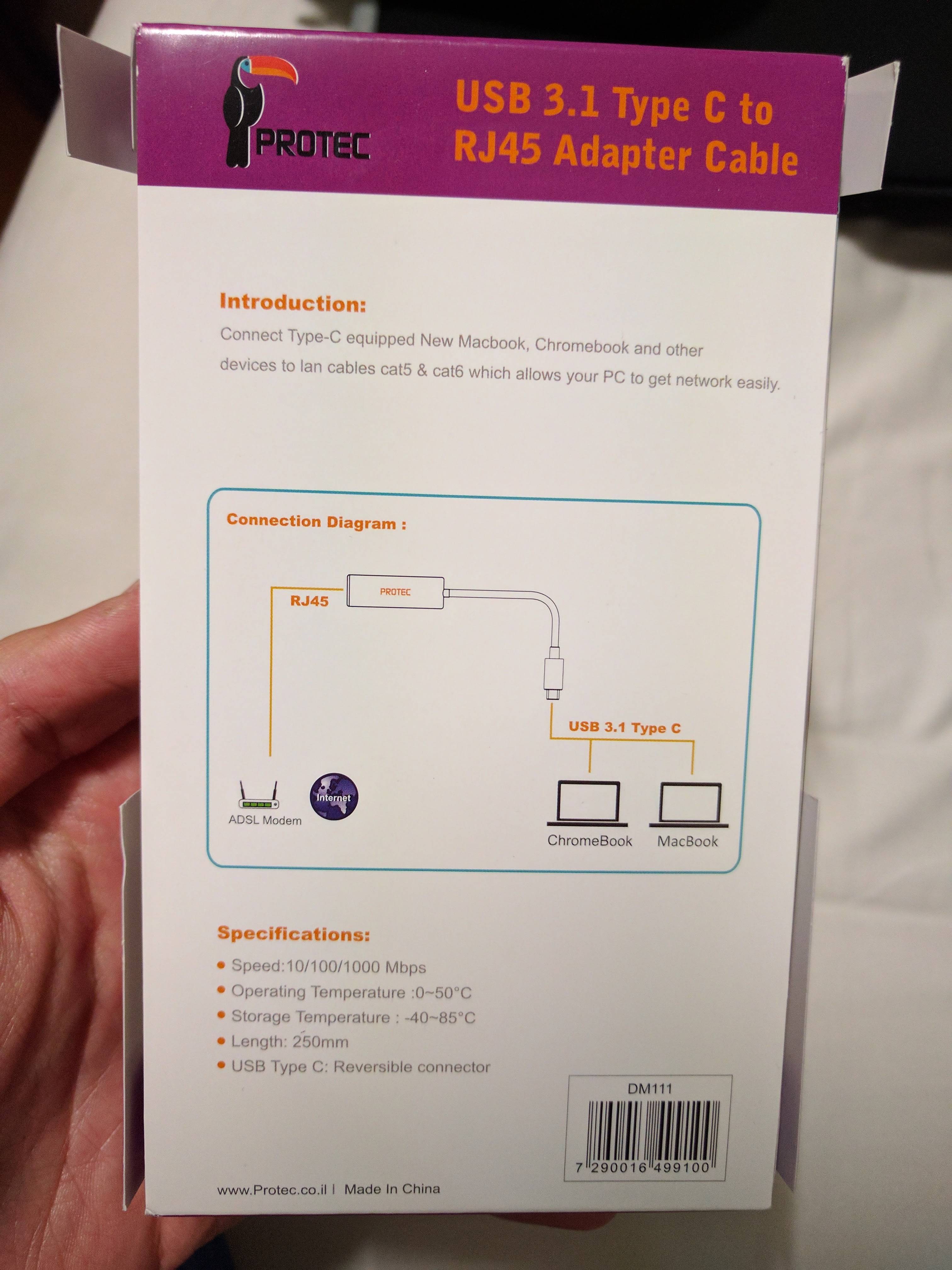
the one I bought from amazon is not even detected in the network preferences but the usb ports does work, and the Ethernet works fine on my friend's windows computer with usb type c. the second one works fine on my MacBook.
I want to return the second one to the store but i am not sure how to configure the working one to be configured on my El Capitan 10.11.6 (15G31) Mac.
What steps do I need to make ethernet work over USB C on Mac?