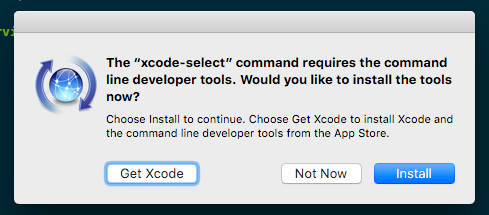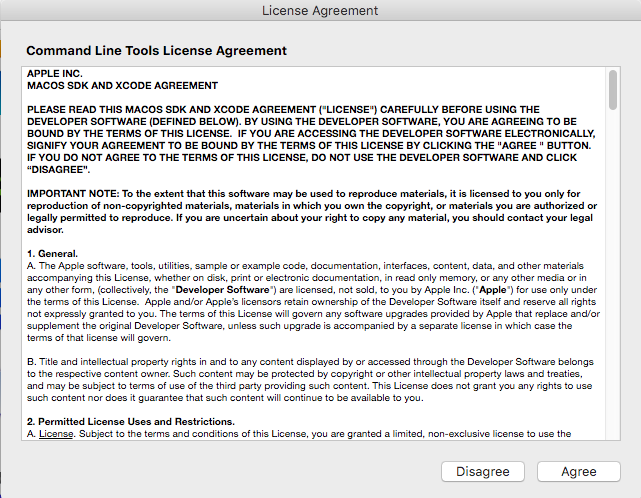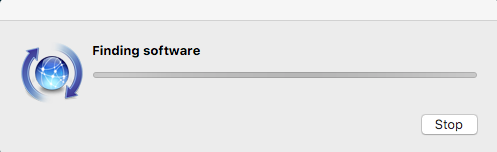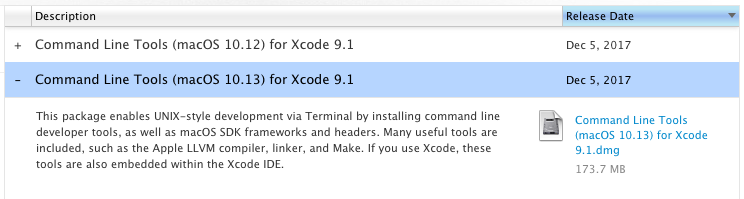I am on a MacBook Air running macOS High Sierra 10.13.2
When I run xcode-select --install to re-install Xcode developer tools, I am prompted to this
I choose install option which opens the agree terms prompt
agree terms and this appears
and nothing happens for 30 mins, so I tried to stop and it didn't work, I tried the quit option from the dock which didn't work either. I had to force quit Install commandLine Developer Tools. Can anyone help me how to reinstall CommandLine Developer Tools. Thank you