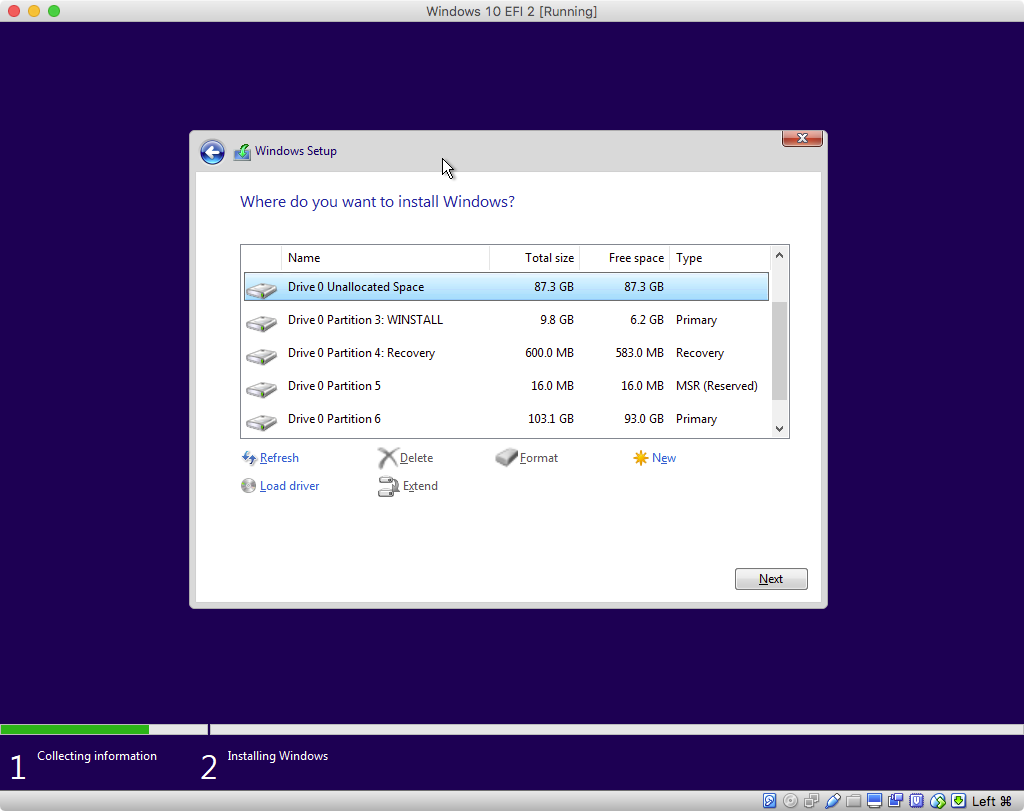The answer is Yes, you can install macOS and two copies of Windows 10. They can all be on the internal disk, but that might be a little tight with only 512 GB. This would not leave much space for your own files. I suppose if you ran out of internal space, you could add an external disk for your additional personal files. Apple's macOS can fairly easily installed on any combination of internal and/or external disks. Windows installation can vary from simple to extremely complicated.
Installing one copy of macOS followed by a single copy of Windows 10 on the first internal disk is fairly simple. Once macOS is installed, the Boot Camp Assistant can setup everything for Windows and the pass the installation to the Windows installer to complete the task.
Putting two copies of Windows on the internal disk would result in the partial loss of the use of the Boot Camp Assistant. You would use the Boot Camp Assistant, followed by the Windows installer, to install the first copy of Windows 10. You would be unable to use the Boot Camp Assistant to install the second copy of Windows. This would require you to manually partition the drive. There also would be some copying of files to their initial locations. The good news is that the Windows installer can still be used to install the second copy. The procedure for the second copy would be similar to the answer to this question. The necessary changes to the procedure are itemized below.
- In step 11, choose the "Recovery" partition with the lowest number..
- Before executing step 14, any "MSR (Reserved)" type partitions that exist after the "WINSTALL" partition need to be deleted. The image below is an example of such a case.
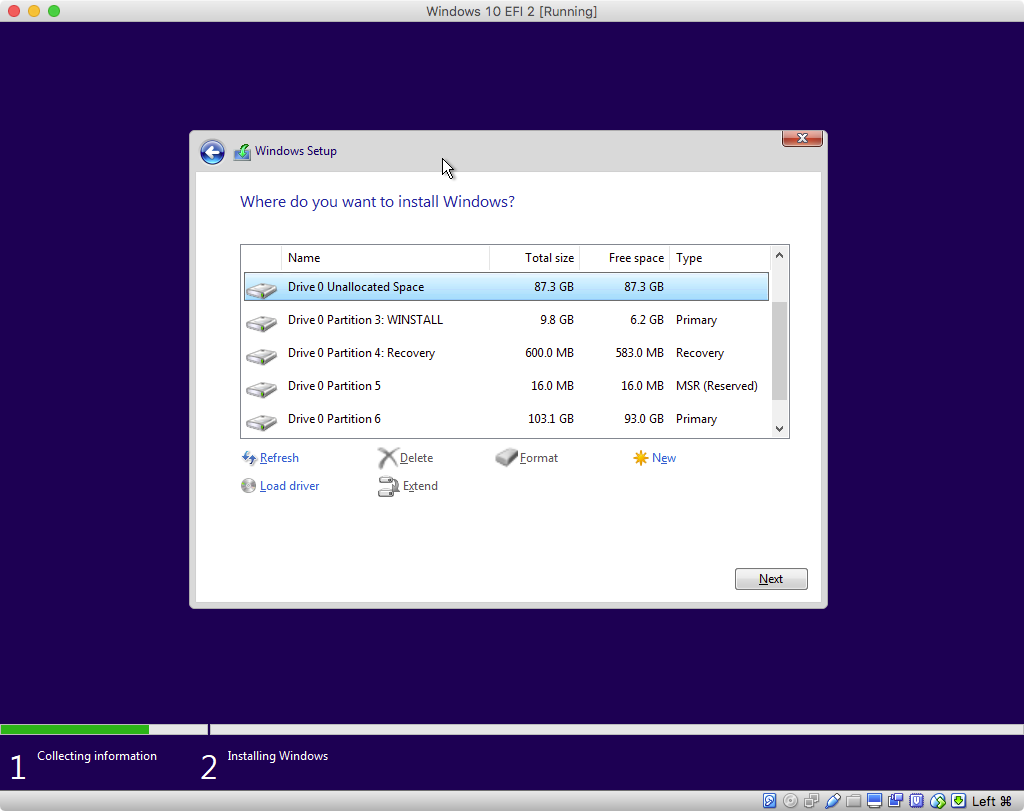
- In step 20, choose the "BOOTCAMP" volume with the drive letter (Ltr)
C.
With external installations of Windows, you loose the use of the Boot Camp Assistant and the Windows installer. You end up typing in all the commands needed to install Windows. In other words, you can run windows from external disks, you just can not use the graphical Windows installer to help you do so. An example, of one such install procedure, is given at this link.