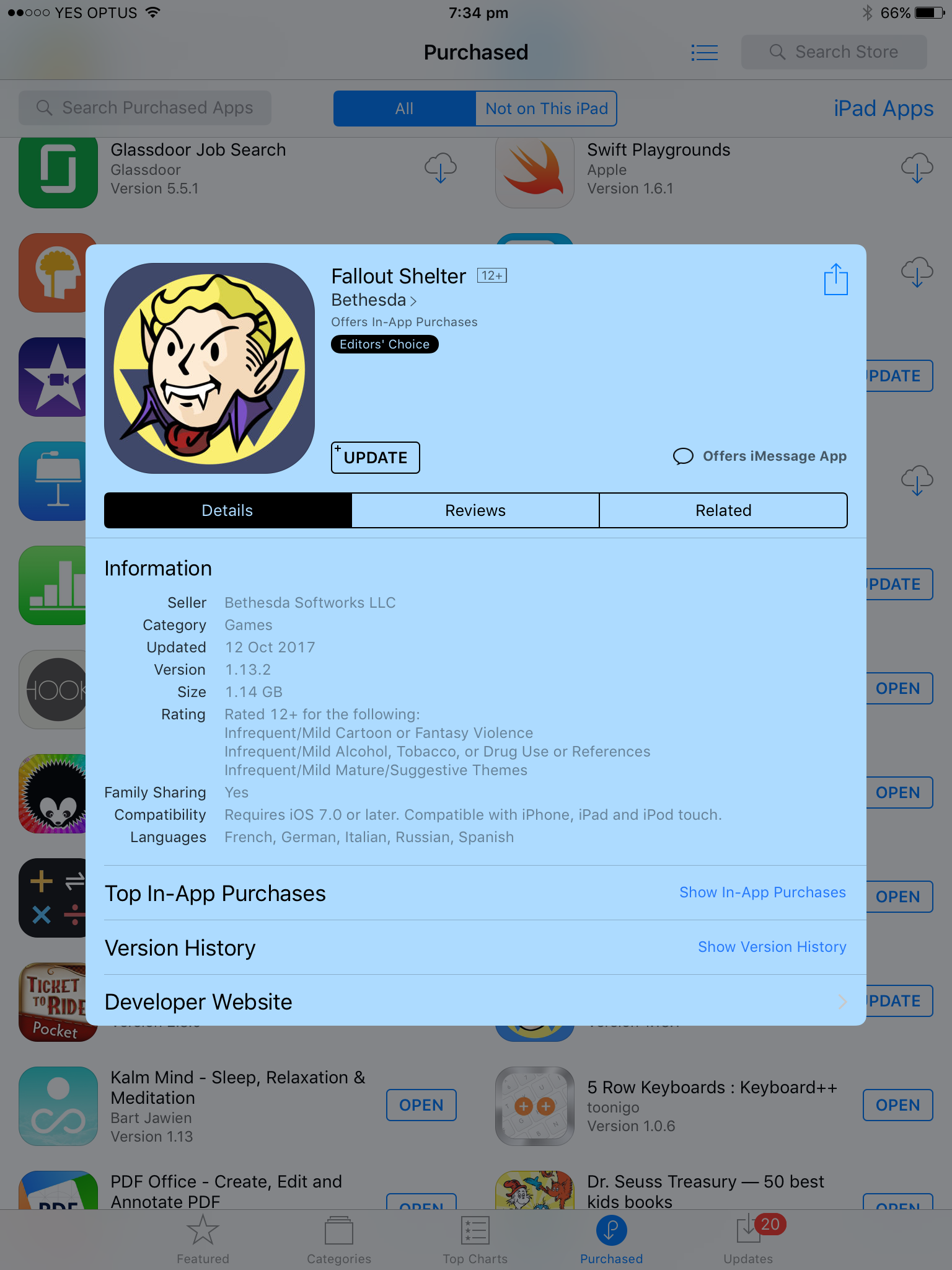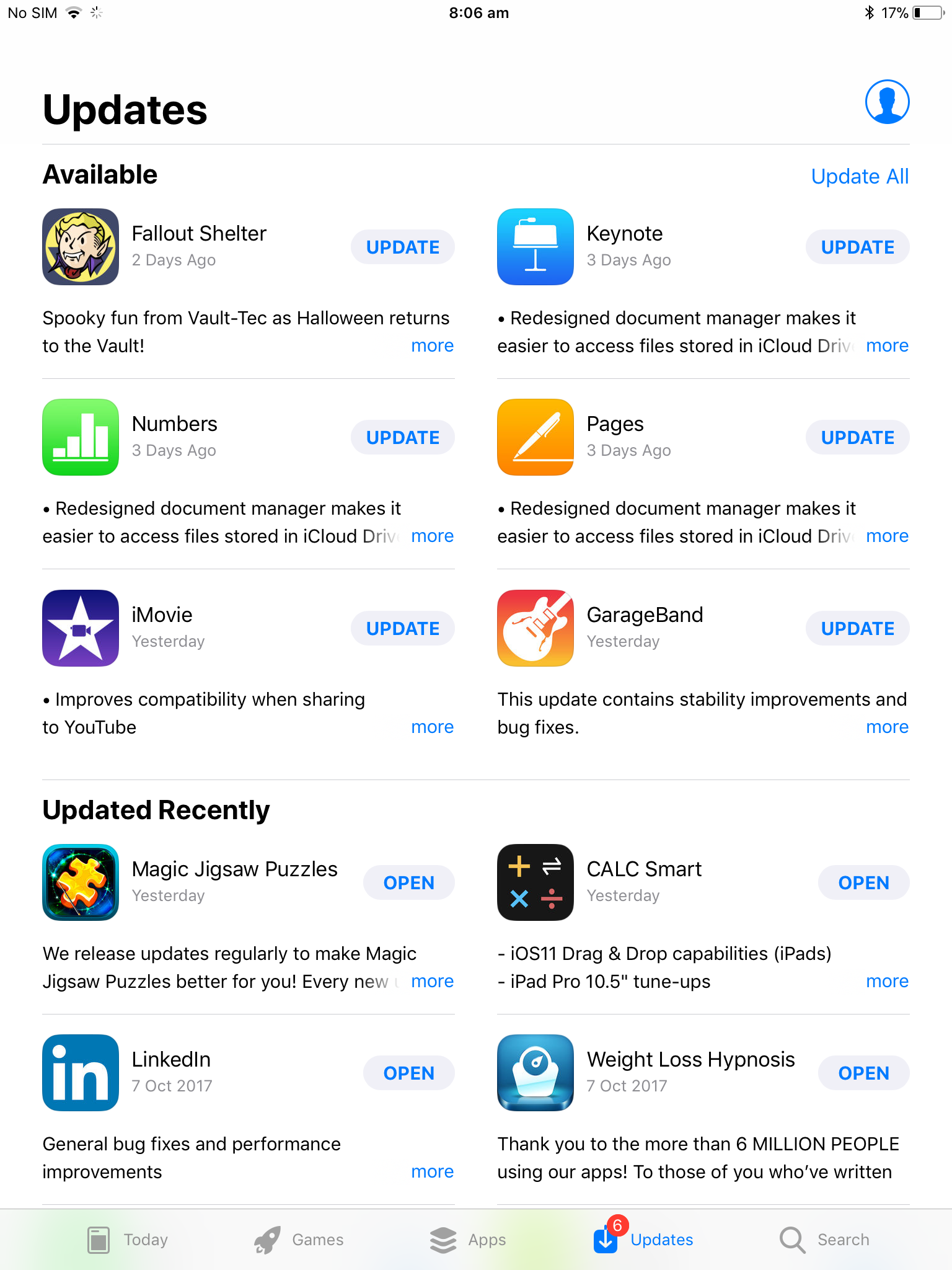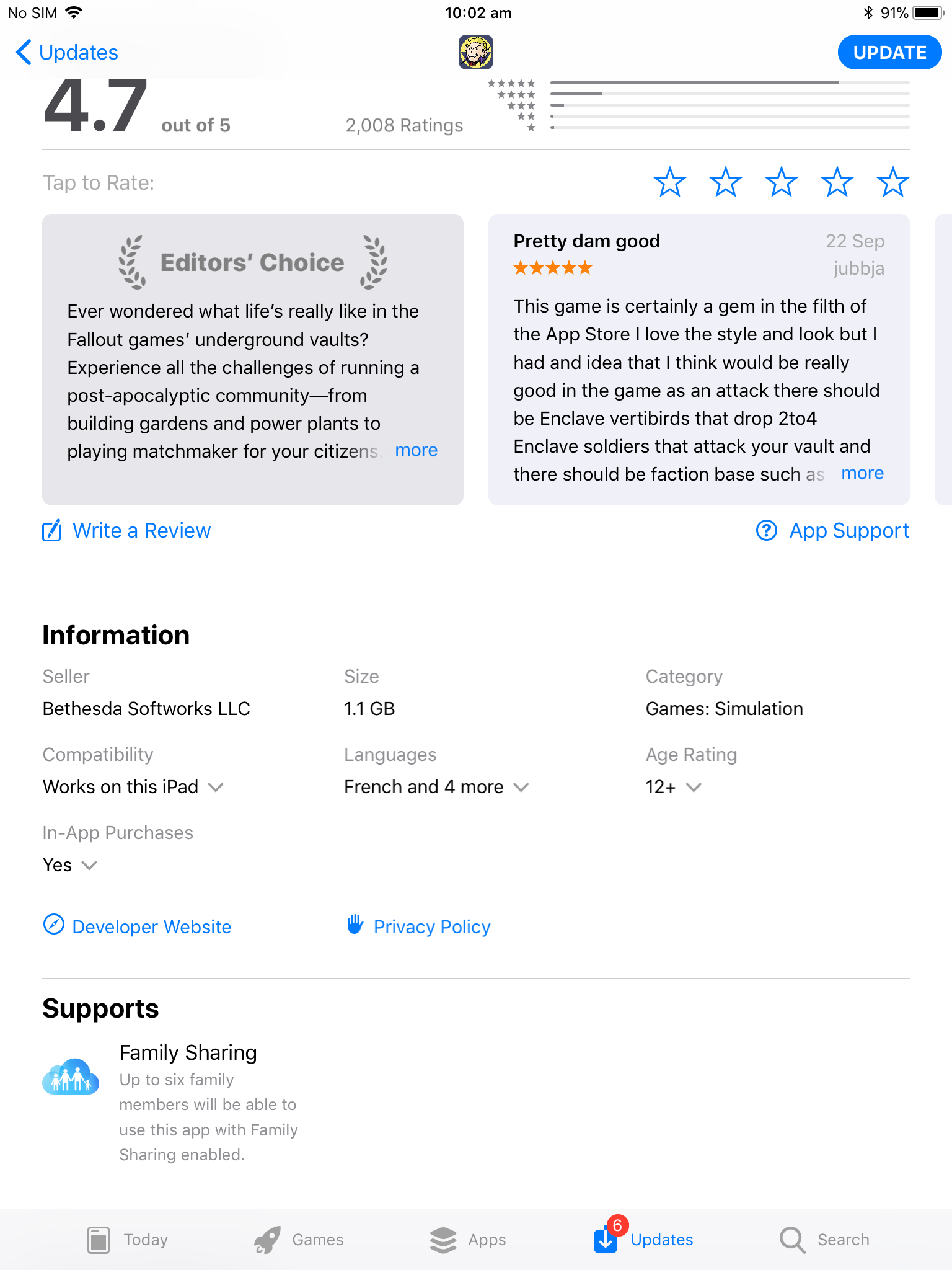My iPad has just been updated to iOS 11. The new app store doesn’t seem to show the download size of each update any more.
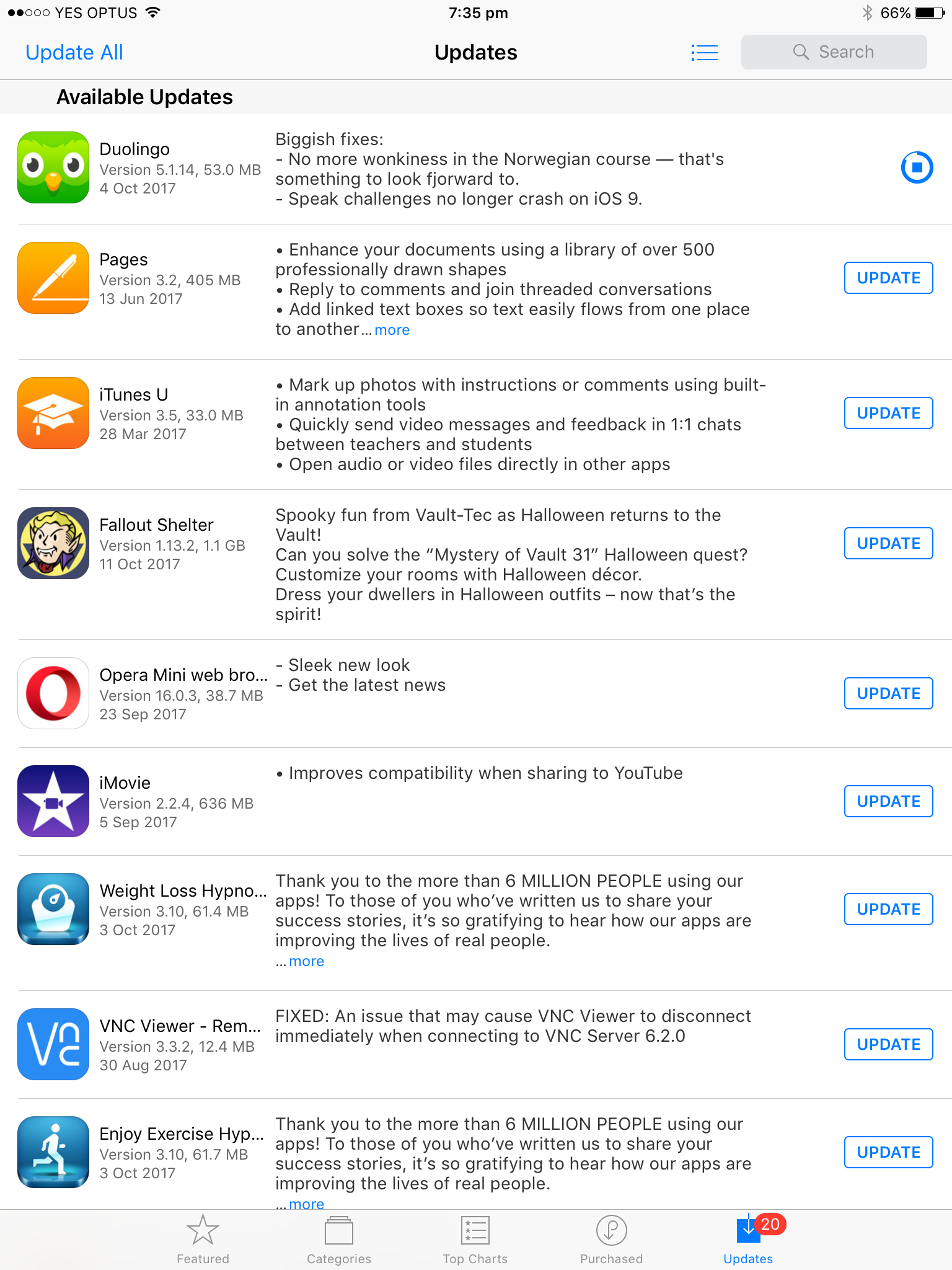
As you can see in iOS 10, the size is really easy to spot in both the list and details view.
How can I find out the size of the updates so I don’t use too much data?