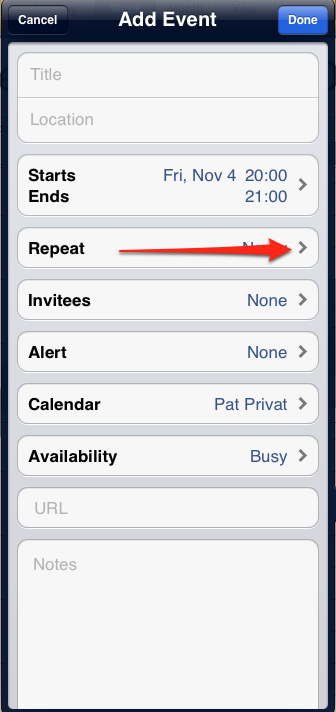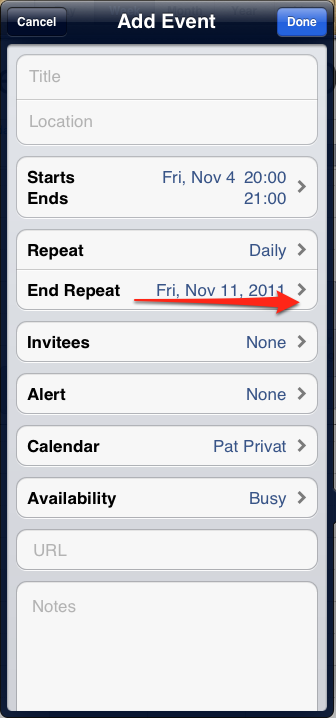Is there a quick way to make calendar events for 3 days in a row for like 8am to 4pm without having to make 3 seperate events?
Eg. Make event for 8am to 4pm and repeat for next 3 days ONLY.
Can't see anyway of doing this using the iPhone interface or the iCloud interface.