I'd like to set another user's home folder to use a certain volume on my disk. To that end, I'd like to be able to mount said volume at a specific location, say, at Users/foobar
I can do this using the command line by running sudo mount -t hfs /dev/disk0s4 /Users/, however this is only a temporary solution. If I unmount and remount the disk, it will mount to its usual location in Volumes/
Is there some way to permanently specify the mount point of a disk?

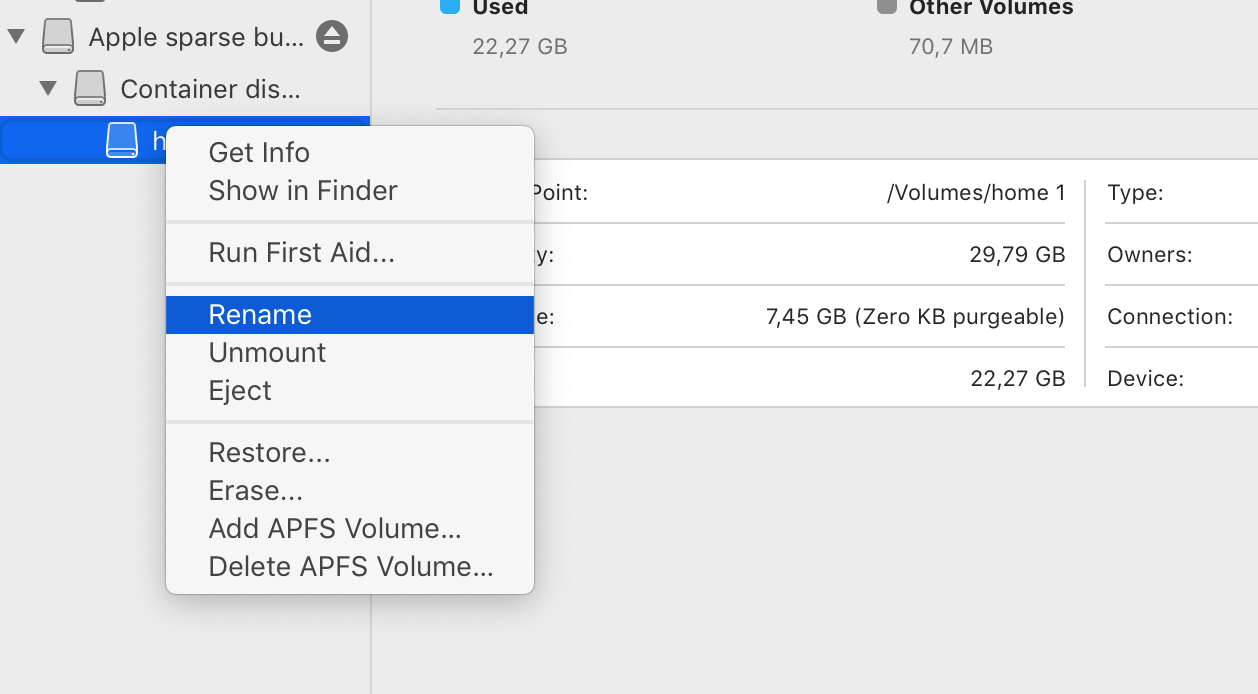
/etc/fstabsudo mount -a, namelyGetMasterBlock: Error 2 opening UUID=5E75BA88-7C74-34A9-8CE6-266C752CE2CA GetMasterBlock: Error 2 opening UUID=5E75BA88-7C74-34A9-8CE6-266C752CE2CA mount_hfs: error on mount(): error = -1. mount_hfs: No such file or directorymount -ajust doesn't function as expected, and that setting the entry in/etc/fstabworks fine if you mount the disk using DiskUtility