I want to export my presentation as video. Followed this: Save a presentation as a movie file or MP4.
But I can't find any video formats in the Export menu.
Should I install any extension separately to have this work? Is there any other software which does conversion of presentations to video with all transitions and animations.
P.S: I use PowerPoint for Mac Version 15.34 [Office 2016].

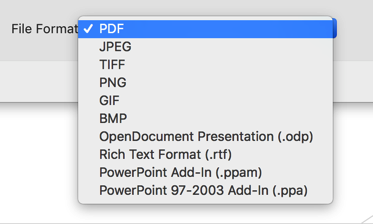
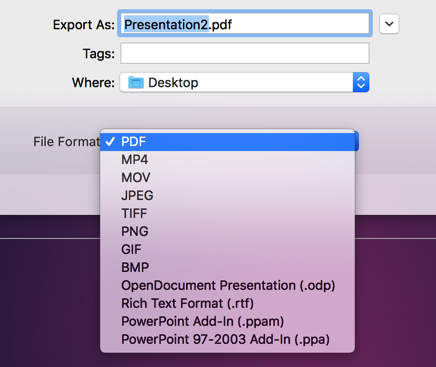
Version 15.33 License: Office 365 SubscriptionI have the ability to export to MOV, MP4, etc on a plain vanilla install.