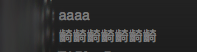I've updated my macbook pro to macOS Sierra and now my (apple) wired keyboard is completely broken.
I'm using a AZERTY wired keyboard (like the one on my macbook) but even if on my macbook every keys seems correct, on the wired keyboard two keys are reversed : @ and <
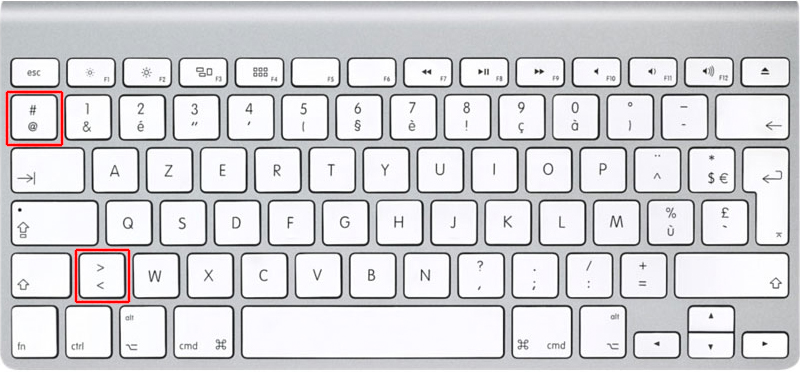
Also on both keyboards when I shift + click it doesn't select anymore on anything (text, file, spreadsheet, etc.) Same for Ctrl + click
It was working before the update.
Also some really weird behaviour, for example on Steam. When I chat with someone from my desktop, there is no problem. But when I chat with him in-game I got these japanese or chinese characters whatever key I press :
Also Shift+tab don't work to access at Steam while in-game.
And here are just a few.... I keep discovering new ones every day.
Everything was working perfectly before the update.