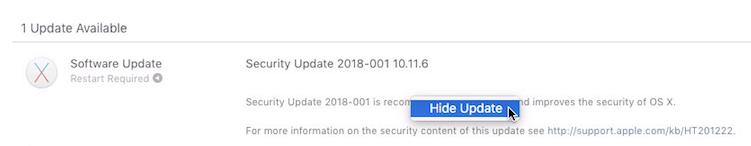In previous versions of OS X, it was possible to right click on an update in the App Store and choose an option, "Ignore this update."
In OS X 10.11.6, nothing happens when I right click on an update in the App Store. I do not get any menu.
According to this article, system updates can be ignored, but not third party apps.
Is there any way at all to ignore available updates in the App Store for selected third-party apps in OS X 10.11?
Apparently the current answer is "no"; however, I can hope that a workaround will someday become available, and this is the site where it should go.