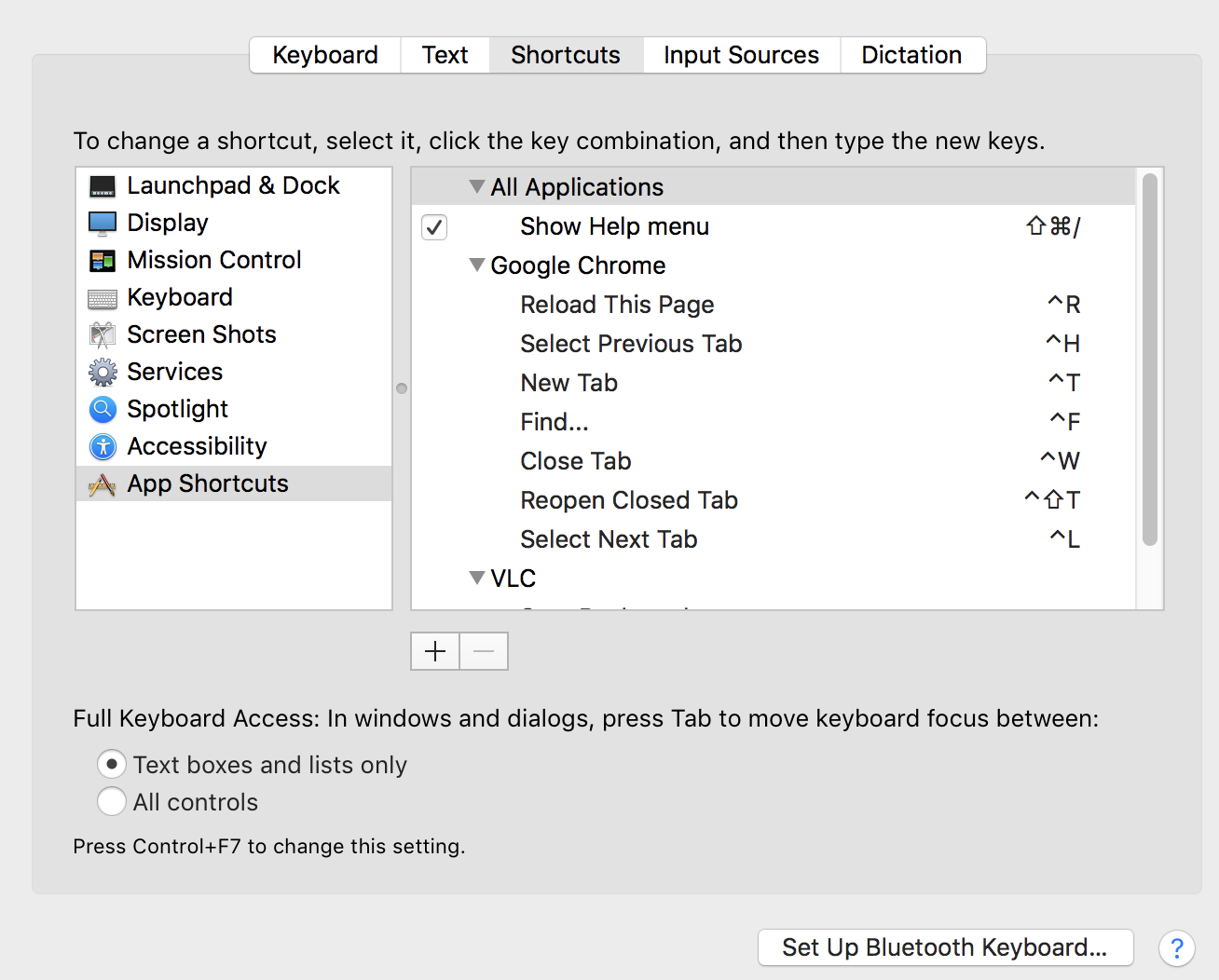I recently switched from Windows to Mac. One of the things that's really ingrained in my muscle memory is hitting Alt+D in a browser to go to the address bar. On Mac browsers, ⌘+D creates a bookmark, the equivalent to move to the address bar is ⌘+L.
I've used the Keyboard pref pane to remap ⌘+D to the "Open Location..." command in Safari, Chrome, and Firefox. In Safari this works great. In both Chrome and Firefox, hitting ⌘+D now goes to the address bar and creates a bookmark. Is there any way to get this to work properly in Chrome and Firefox?
Mac OS 10.7, Chrome 13.0.782.220, Firefox 6.0.2