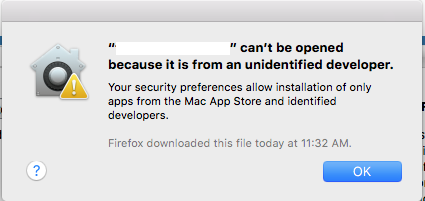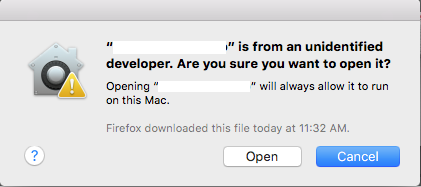I've got my Security preferences set to allow apps downloaded from "Mac App Store and identified developers." When I try to open an unsigned app:
open xyz.app
I see the following:
Usually, I right-click on the app and click "Open". This brings up a similar dialogue, but this one includes an "open anyway"-type button:
Is there a way to do this only using the open command -- something like:
open --even-if-unsigned xyz.app