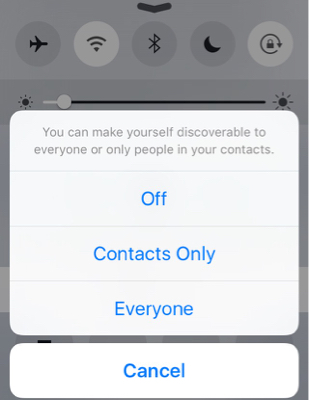Occasionaly I need to transfer files between laptops (when I don't have internet for example). Through my experience Airdrop actually worked less than 5% of the time, the other 95% the devices never show up on each other airdrop finder window. Not even after I connected both computers to the same router.
I find it extremely unreliable! I have 3 Apple devices at home: a Mid-2014 15inch MBP, a Early-2015 13inch MBP and an iPad Air2.
The laptops were 10 cm apart, both wireless were turned on and even with the iPad no device was showing up. I am wondering what am I doing wrong?
Even at work when trying to use airdrop between coworkers' laptops no laptop was showing up on Airdrop.
I live fine without Airdrop as I almost always have internet, but I would like for it to work in the rare occasions that I am offline.