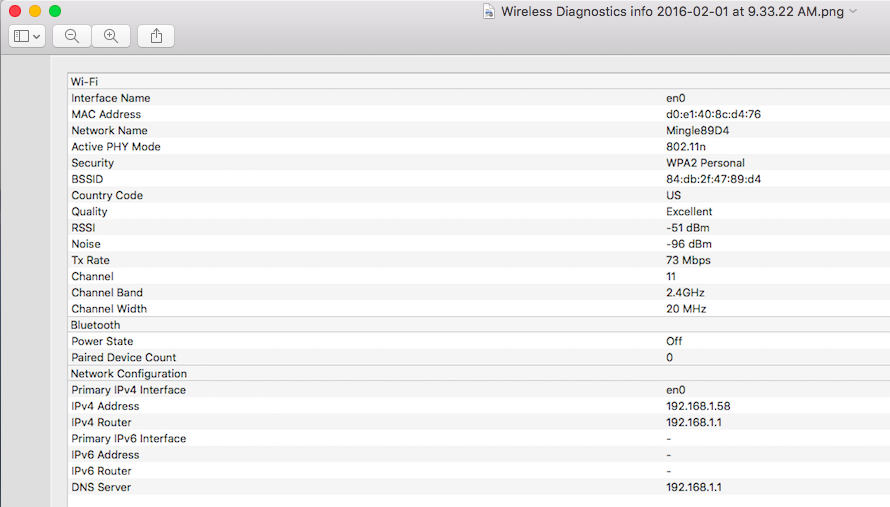I have a MacBook Air 13 (mid 2012) running OS X El Capitan (10.11.3). I connect to the Internet using a Virgin Mobile Netgear Mingle hotspot. During Internet browsing sessions I will at times experience a browser session which appears to be frozen. This is noticed when I try to go to a link exhibited on the page that I am viewing and the connection isn't successful. The browser shows that it is trying to connect, but eventually the new connection fails. During the time the browser is frozen like this, I can open a new tab and try to connect to www.google.com, and that connection will fail also. If this happens while using Firefox, switching to Safari has the same experience (Safari also acts as if frozen). Or vice versa.
I can successfully ping external servers (e.g. youtube.com) during the period when the browsers are not connecting (the ping is done via a Terminal window). I can use my wife's MacBook Air 11 (mid 2012, OS X Yosemite) and on it, Safari can connect to www.google.com during the time that the browser on the MacBook Air 13 cannot make connections. Her MacBook Air 11 is using the same Virgin Mobile Netgear Mingle hotspot. Checking wifi channel on both MacBook Airs has shown the channel # to be the same, so that seems to rule out channel interference as the problem. During a lapse on 2/15/16 I used the Mingle Hotspot Manager to change the channel from 6 to 11. The lapse continued, unabated.
When the browsers are frozen, the "App Store" appears to be frozen as well.
I run Wireless Diagnostics during the freeze and look at its "Performance" graphs and detect nothing out of the ordinary. The situation is self-correcting, it seems, if I wait long enough. Or, I can restart the computer. Toggling wifi off and on doesn't correct the freeze. Quitting the browser and restarting it doesn't correct the freeze.
I've researched this problem on the Internet, but I haven't found any suggested solution that corrects the freeze.
These freezes exhibited themselves with OS X Yosemite as well (10.10.5), prior to upgrading OS X to El Capitan.
I have noted a correlation of these freezes with the failure of an application to Quit properly (as noted by its appearance in the Force Quit list (Command + Option + Escape) after Quit has been used).
I attach an output from Wireless Diagnostics Info during one of these freezes.