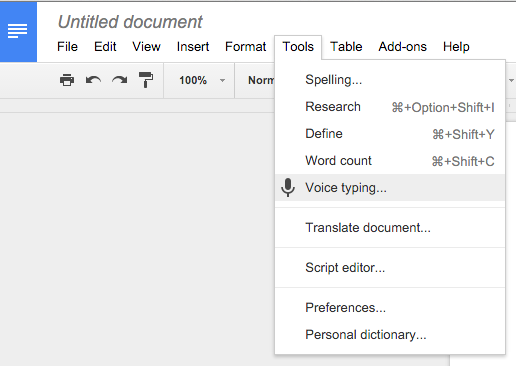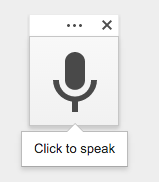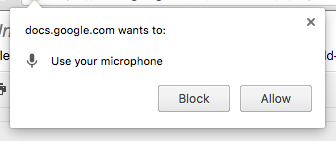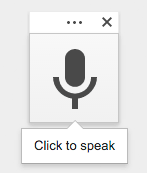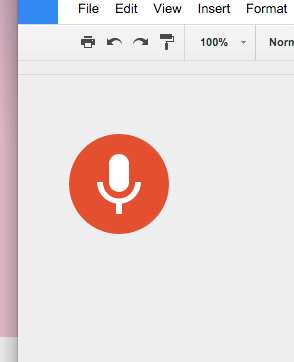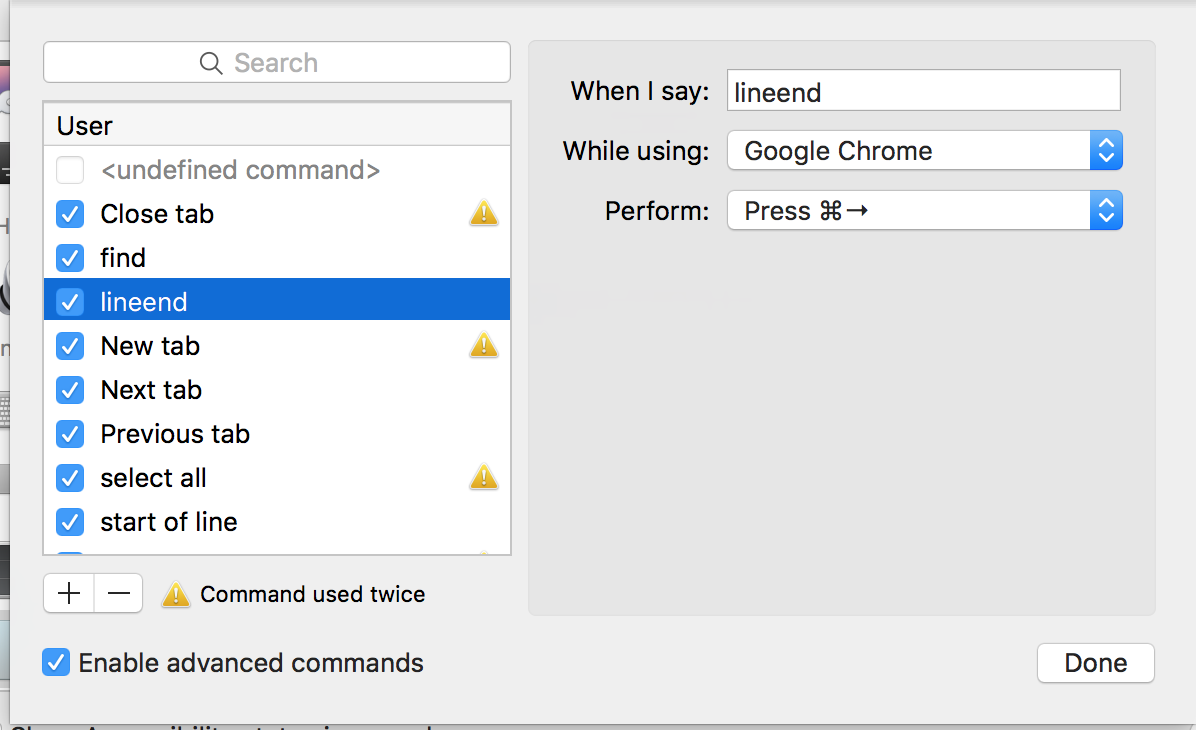I am dealing with physical problems from the keyboard/mouse, so discovering Apple dictation has been amazing. However, I work a lot in Google Docs and Gmail... and Google Chrome (or any web browser) does not let me use all of the commands that Apple's dictation provides. It's missing essential selection, navigation and editing commands that are available when using an Apple app like TextEdit. Those commands are essential for moving the cursor around and making fixes without the keyboard. The only solution that's been working for me has been to type in TextEdit, and then to copy and paste into the browser. But this is not a real solution.
It would be nice to stick with the native (and free) Apple dictation software on the mac, so does anyone have an idea to get these dictation commands to work in a web browser for use with gmail and google docs?
Edit: I found that Safari lets you use Apple's dictation with gmail, but still not with Google Docs.