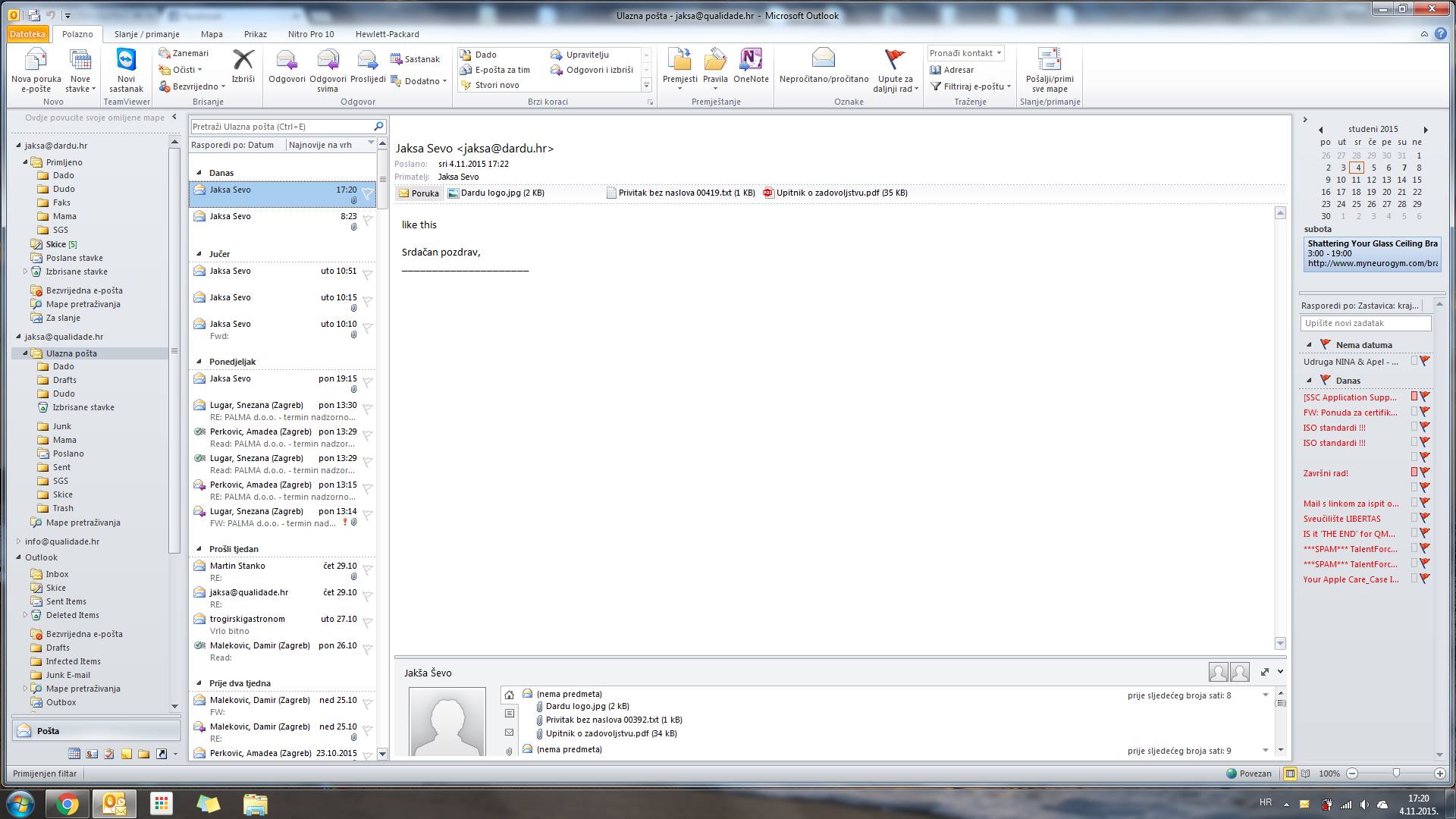I have a problem with mail application.
Using it from OS X when I send mail including an attachment like image, pdf or any oder document and if my recipient reads the mail on windows devices, they do not see the text of my mail and a signature, but instead the whole text and signature of the email all are processed as an attachment.
MacBook Air (13-inch, Early 2015), iOS 9.1, OS X Yosemite version 10.10.5