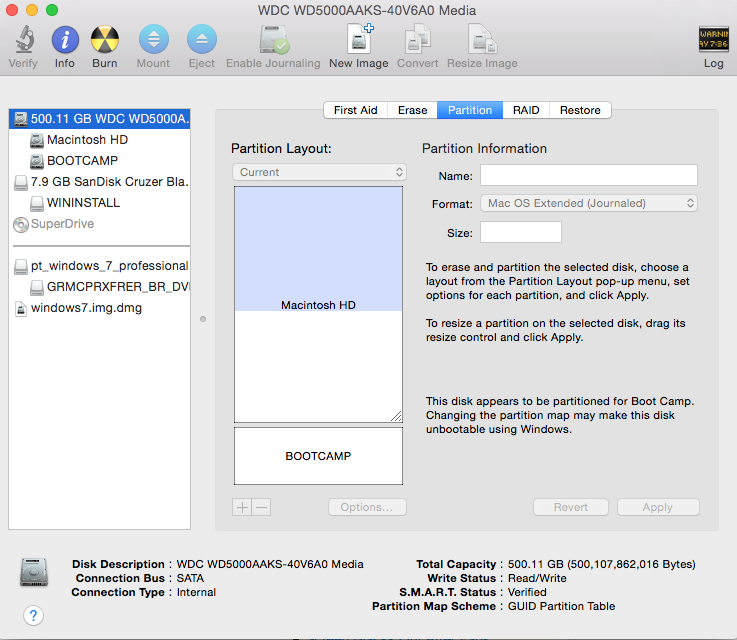I'm trying to install Windows 7 using Bootcamp.
My computer is a iMac with Yosemite.
First challenge was create a USB Stick with Window Image, because my Bootcamp didn't give me this option. I solved with this post: Bootcamp - No ISO Option
Everything worked fine, but after the restart I get a blank screen and after few seconds I get the message in a black screen: No bootable disk found (or something like that).
So, I need to restart holding Alt key, to select the OSX disk.
I'm stuck after this.