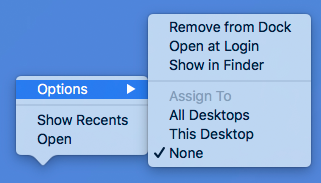I recently converted to OS X(10.10.5) from Linux Mint. I used spaces there and that worked perfect. Now on OS X the following happens, which I just cannot get used to:
- I have multiple spaces. Let's assume I am working in the second space and have the browser open
- I scroll down to the doc bar to open the terminal
Result: The OS automatically switch to the other space and opens the Terminal app there, so I cannot see the browser and the terminal app together in the same space. On Linux Mint it is simple. Whatever you open appears in the space you are working in at the time.