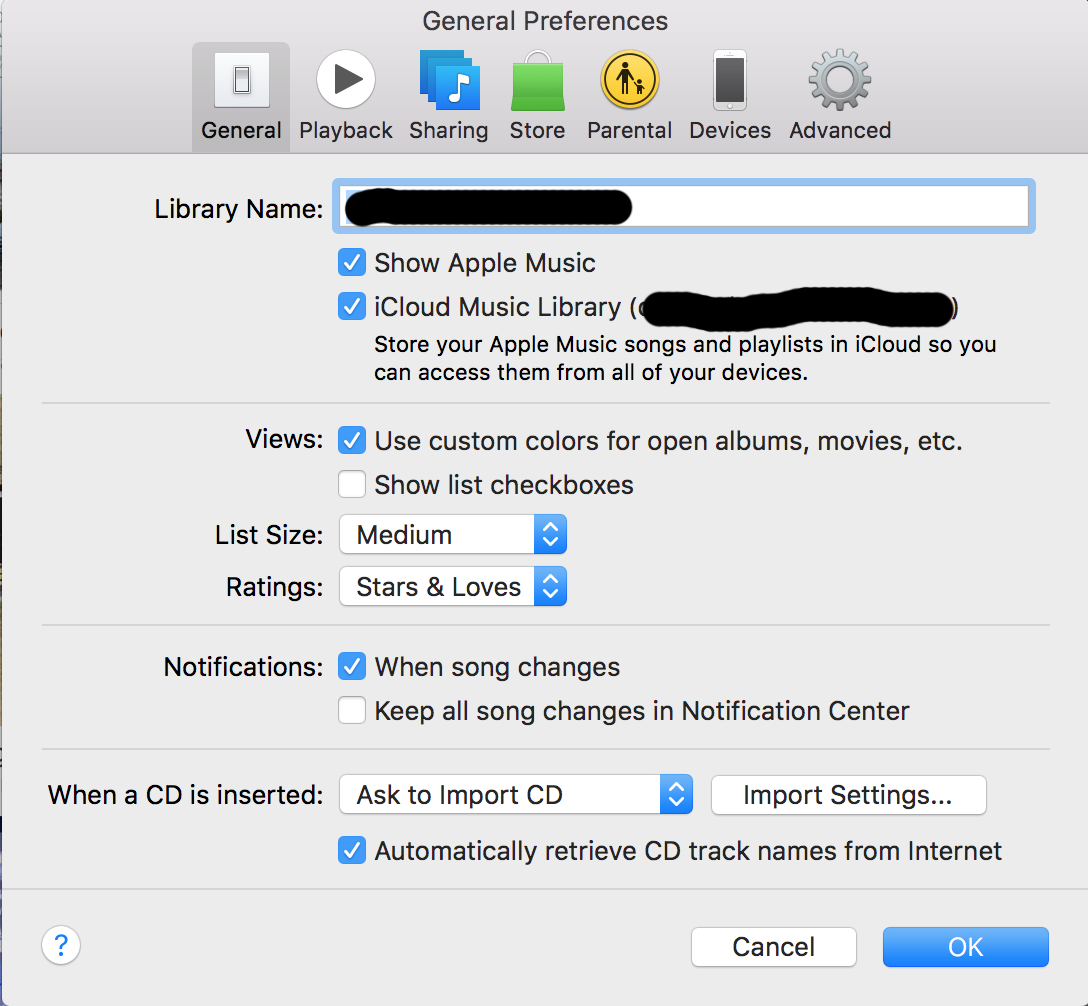I finally upgraded to El Capitan and now iTunes is a jumbled mess. I took a long time organizing my music library and I had iTunes to only show media stored on my Macbook.
Now every purchase I've ever made with my account is just thrown in with my carefully curated libraries creating duplicates and some weird cases triplicates. I don't know why I can't find this option anymore and I honestly don't want to deal with iCloud Music Library. All I want is just to show music/movies/tv shows that are only on my device.
Can someone please help me or is this another option Apple has so graciously decided for us?