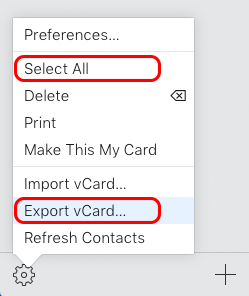My father bought an iPhone within months of passing away. I need to get his contacts off before handing it down to another family member. His paid email account that was associated with his iCloud and iTunes account has been shut down, so I can't download the app that would help me backup his contacts easily.
His phone seems to sync fine with my iMac in that it brings up his photos whenever I plug it in and asks if I want to download them. Is there some way to sync and save his contacts in the same way?