I've been trying to partition my harddrive to have ~50 gb of unallocated space (right now there's one partition with the operating system on it, so I would like to have that plus the free space). This is for Windows if that matters, and is independent of Boot Camp.
I have more than enough room.I managed to do it once earlier today, but now whenever I try to create the free space partition it automatically formats it to the journaled mac os. I go to disk utility, click on my harddrive, partition, then the plus at the bottom and select free space, resize to 50 GB and apply. and it formats it. Can anyone tell me what is going on?
To clarify: when I try to create a partition of "free space" using disk utility, it is formatted automatically and against my will to HFS+ Journaled. Is there any reason this would be happening? Is there anyway to force a "free space" partition to be created
Sorry for the poor pictures. also please ignore the separate NTFS partition. I am still trying to install Windows while I am waiting for answers, so it was intentionally added and does not affect my problem.
EDIT:
The partition at index 4 was created using the terminal (but it couldve been created using the plus minus in disk utility), and i have no problems whatsoever creating non-free space partitions with either of these methods. When I tried to install windows to that partition at index 4, I received an error saying that the selected partition is of MBR and i need GPT, which indicates to me some sort of hybrid mode where mac reads gpt and windows reads mbr.
I got around this error once by creating free space and partitioning/formating it within the windows installer. However I cant make that free space anymore, as i said before i cannot create a partition of format "free space" within disk utility. I tried dragging the hdd box within disk utility as mentioned and have posted the results. As you can see it does not show up as free space, or at least it does not show up in finder as a free space partition.
Specifically Id like to know what this step does or whats causing the problem, Remove the new HFS+ volume with gpt and its index number found above: gpt remove -i 4 disk0
Sorry for only two pictures, apparently I cant post more than two links
System specs: Macbook Pro 15 (mid 2010), Yosemite 10.10.5

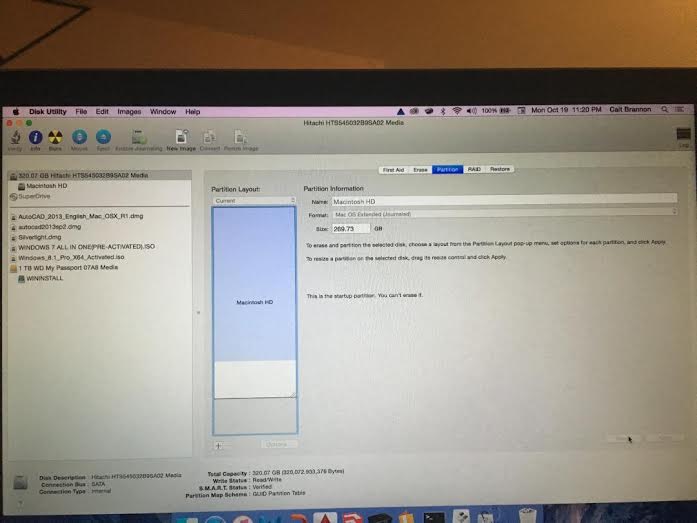
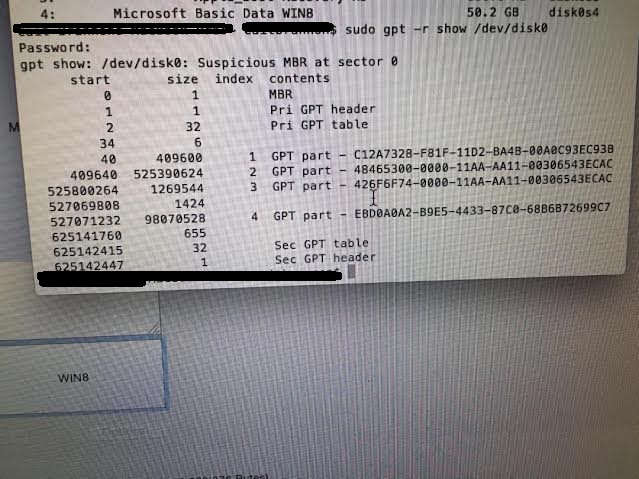
sudo gpt -r show /dev/disk0entered in Terminal.app