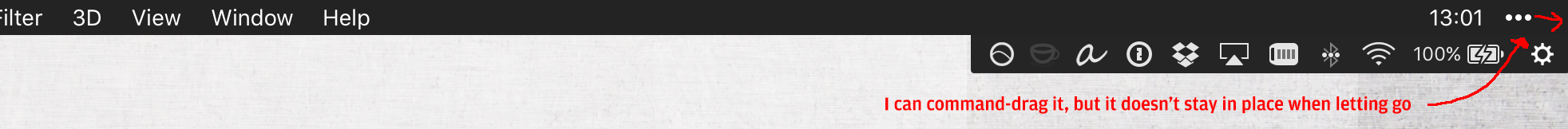A spacing next to the last icon at the right of the menu bar appeared after upgrading to Bartender 2 (see the screenshot below). It was not there before. How can I remove it?
I already tried:
- restarting Bartender 2 and my Macbook as advised on the support page
- reinstalling Bartender 2 (curious: after the uninstall it still displayed the spacing!)
- command-dragging the icon to the right (when letting go it reverts to it's original position)
- checking the .plist of Bartender 1/2 if something is wrong or different (couldn't tell)
- contacted Bartender support (no answer yet)
- upgrading from OS X Yosemite to OS X El Capitan (no change)