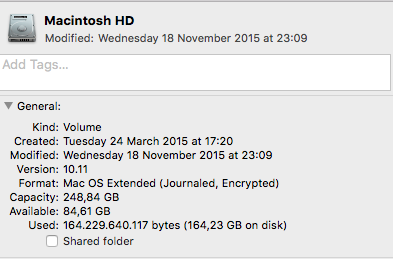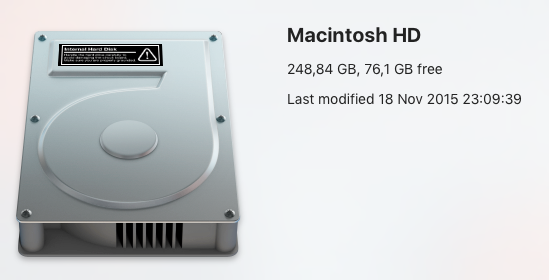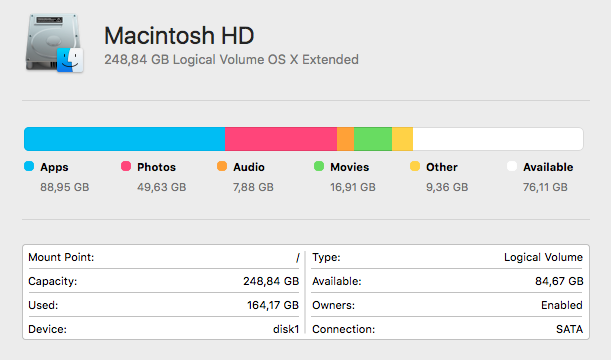I wanted to know what was the free available space in my internal HD (I actually have a SSD). In Finder, if I trust the Show Info information (right click or cmd+I on Macintosh HD icon in the Finder sidebar) I get a certain available space. Otherwise, if I just press the spacebar (quick insight), I get a different value, it seems that it's not updated. Finally, also Disk Utility reports a different value.
Why these three different values? (this gap first appeared after upgrading to El Capitan and trash is already empty).
Available space displayed when clicking Show Info:
Available space displayed when pressing spacebar:
Available space displayed in Disk Utility: