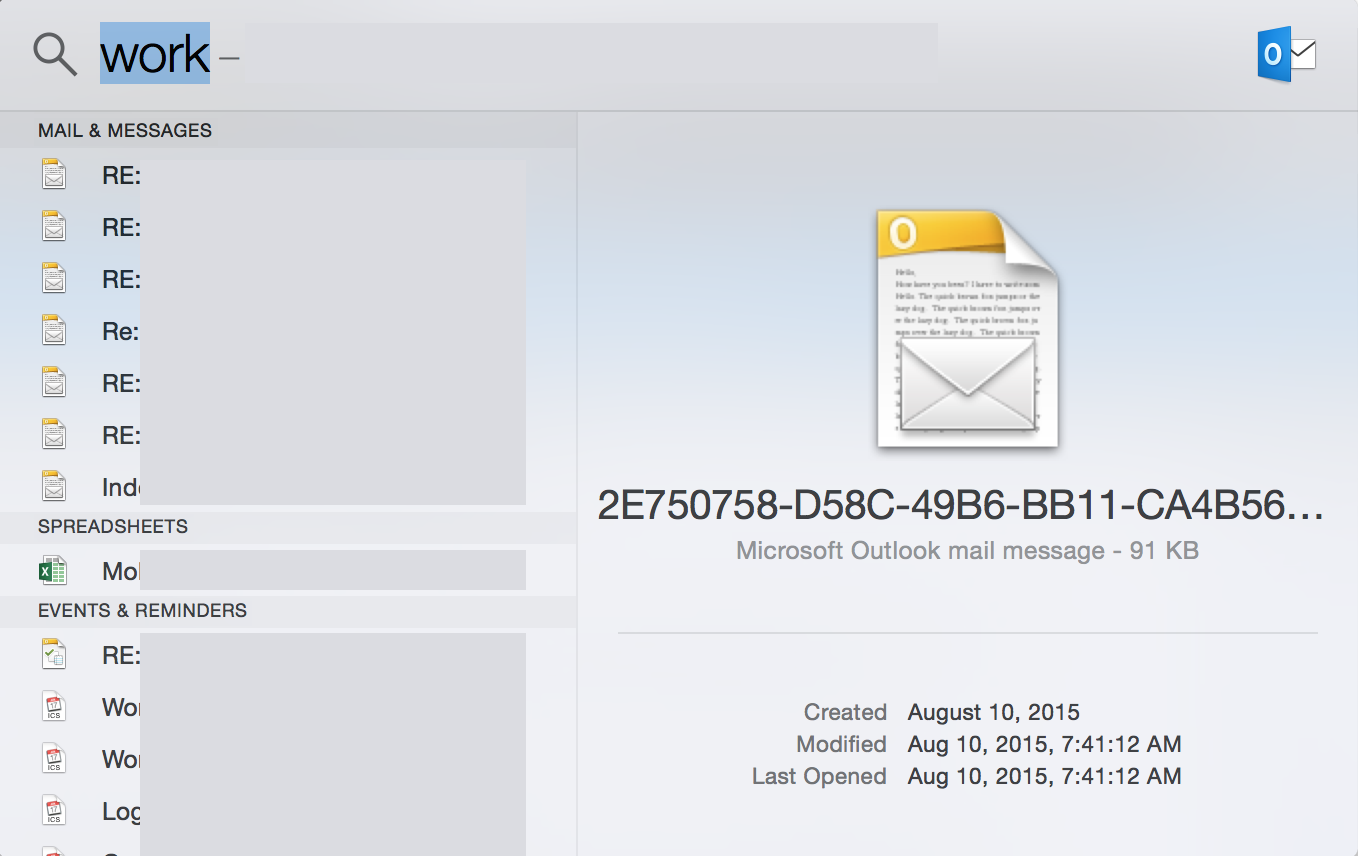I am running Outlook 2016 on Yosemite. I noticed that the Spotlight indexed Outlook files, such as mail and events, are not showing in the Spotlight preview. Please see screenshot. Anyone seen this as well, or know how to possibly fix this? Thanks in advance...
1 Answer
I was able to solve a similar problem by updating the timestamp on all my Outlook mail files. After that Spotlight properly indexed them.
I used a terminal window, went to the Outlook messages folder using the following command:
cd ~/Library/Group\ Containers/UBF8T346G9.Office/Outlook/Outlook\ 15\ Profiles/Main\ Profile/Data/Messages
and then used find command to touch the files.
find . -type f -name \*.olk15Message -exec touch {} \; -print
-
Thank you for the reply. However Microsoft told me outright that outlook email preview in Spotlight was not something they currently supported.– kesun421Commented Aug 3, 2016 at 11:54