I have seen numerous suggestions about using MAMP to install MySQL on OS X, but since I have the Server app and already have Apache and PHP, which I do not wish to mess up, I wonder how to properly install MySQL.
THIS WORKS
Using the community download's DMG installer package from the MySQL website it has two flaws:
- The page states its latest version to be OS X 10.9
- Once the installer is downloaded and mounted, it displays that it is actually meant for OS X 10.8 (verified with the OS X 10.8 download, which is identical in size; they just changed the name of the DMG, which is pretty lame, but a story for itself)
Trying to install MySQL from that package nevertheless, it ran without problems. I can even manually start the MySQL server, which, according to System Preferences, is then running.
THIS DOES NOT WORK
However, the next parts do not work and I wonder how to actually get them working:
/usr/local/mysql-5.6.25-osx10.8-x86_64/bin/has not been added to the path, which makes runningmysqla pain (sure I can manually add it, but if the installer failed to do so, something is not right from the start)- using System Preferences to get the MySQL Server to start on system start failed with a less than informative error message
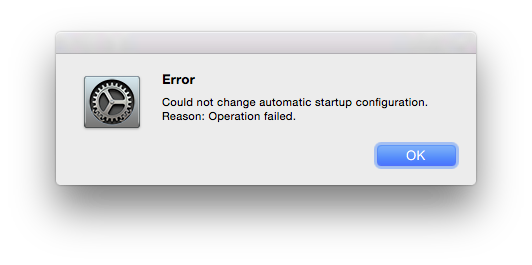
even Console is disappointingly sparse on information and just shows the following two lines when trying to tick the checkbox
7/21/2015 8:18:54.748 PM System Preferences[5620]: about to perform command 7/21/2015 8:18:54.764 PM System Preferences[5620]: status= 4
You may wonder why install MySQL when you have Postgres. Well, I want to install MediaWiki and do not want to mess around with the system accounts, like resetting passwords (it may break every other Server service which uses Postgres) and secondly, following the installation, MediaWiki prefers MySQL over Postgres (which I second as well).
Did anyone successfully install MySQL on their OS X Yosemite installation (running OS X Server)?
