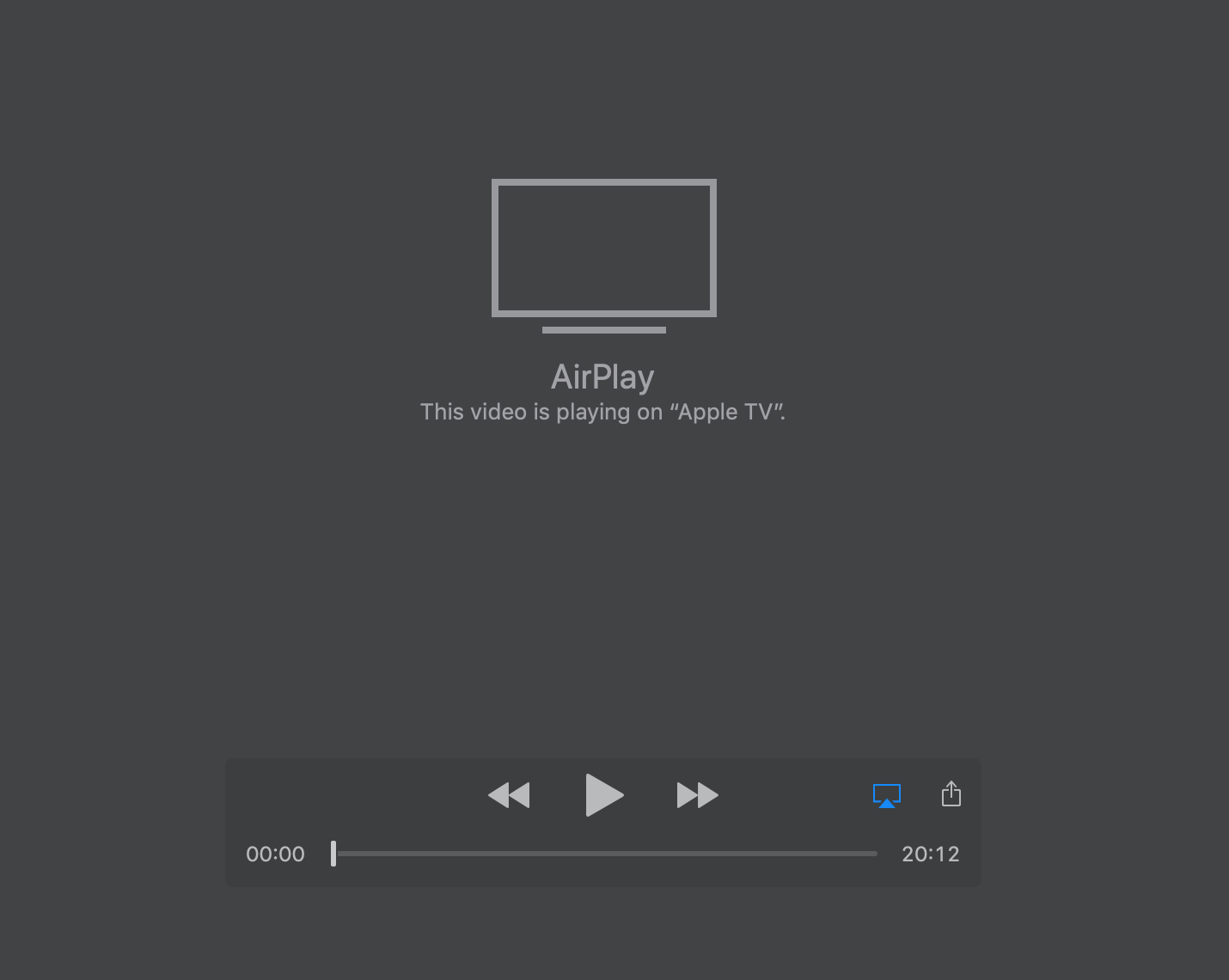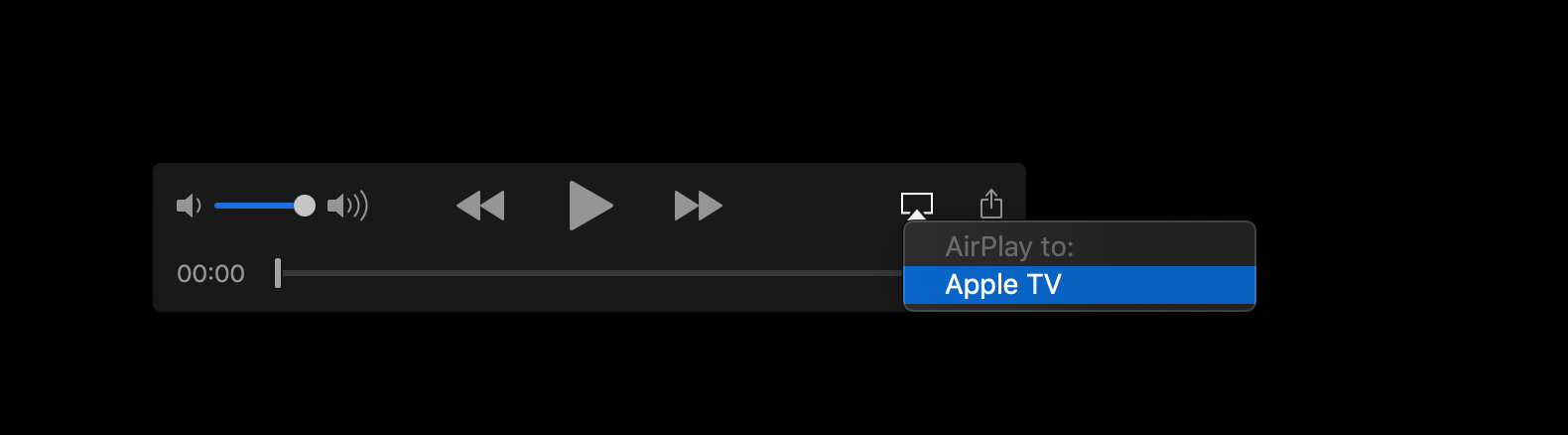I have an Apple TV with which I'd like to read videos from my mac, both from Internet (Youtube for example) and from files stored on my hard drive.
There is two ways of doing it: the first one is Airplay Mirroring, but this does not work well enough, since there is a lag between the sound and the video. The second one is to use the built in option to read only the video, and not to mirror the whole screen.
I managed to use both of these options with my iPhone/iPad :
- Airplay Mirroring is done through the control center
- Reading only the video is done with a little icon that appears on the bottom right of the video player, like this one :

But on my mac, the icon does not appear when I try to read a video. It is always in the menu bar (top left part of the screen), where it only allows me to to mirror my screen. I would like to read only the video, like I do with my iPad/iPhone, to avoid this sound/picture offset.
Is there any way to do it? The best would be to find a solution that would work for videos on the Internet and for saved video files.