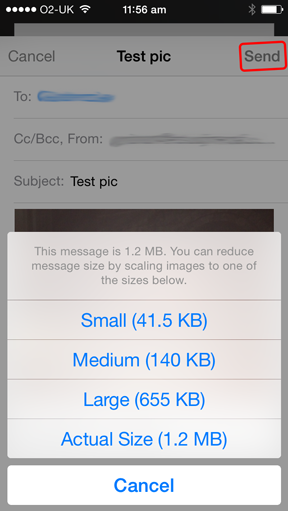A friend has an iPhone whose camera she uses with the default settings of 2592x1936 pixels, which is pretty big when attaching pictures in e-mails. The files are very big and I need to scroll down/right to view the whole picture.
I don't own an iPhone, and was wondering if it's possible to reconfigure it to:
Save local pictures as eg. 1024x768 (it's big enough when viewing pictures on a computer)
After saving a picture locally, making a smaller copy, eg. 640x480, and send that smaller copy as an e-mail attachment?
Can the iPhone do this, or is there an application that can do this?