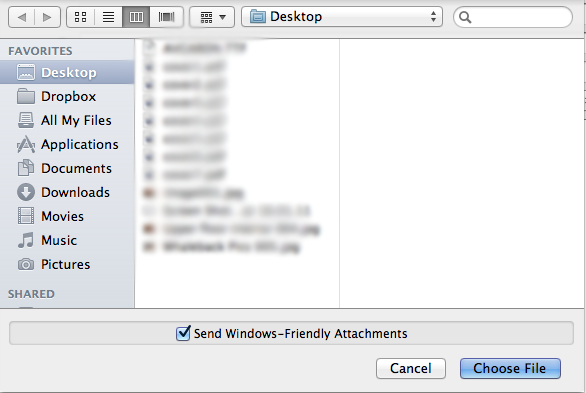Their is no solution. A workaround is to insert attachments at the end of the message.
You can set that as this as a default:
- For the current message: Choose Edit > Attachments > Insert Attachments at End.
- For all messages: From the Message viewer, choose Edit > Attachments > Always Insert Attachments at End of Message (a tick shows it’s on).
This is not a solution because you loose the benefit of inline attachment. It's also problematic if you have conversation where you recopies the past answer in the body of your email.
Note the "send Windows-Friendly Attachments" option do not fix the problem.
Please report this bug to https://www.apple.com/feedback/mail.html . All other major email client are capable of sending inline attachment to outlook without this issues. Apple Mail can only send attachment inline which make this issue terrible.