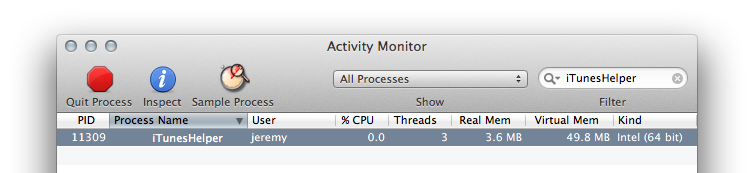Xcode 4.1 Installer downloaded from the App Store, I have no applications running except the installer and the Finder. The dialog that pops up says that iTunes needs to be quit in order for installation of Xcode to continue.
How do I make Xcode installer realize that iTunes isn't running?