I use Google Calendar for my calendaring app. I am trying to solve a problem where calendar invites sent from other people using iCloud won't show up in my Google Calendar (I'm accessing gCal through Sunrise.am, but I don't think that's relevant).
I found this thread on support.apple.com which suggests if you have a Google account with the same email address as your Apple ID, then Apple will send the invite to your iCloud calendar instead of your Google Calendar, unless you log into iCloud and disable the "Use iCloud for incoming invitations" setting:
https://discussions.apple.com/thread/3454604?start=45&tstart=0
So, today I logged into icloud.com (which I have never used before) to try to disable that setting. However, I don't seem to have a calendar?
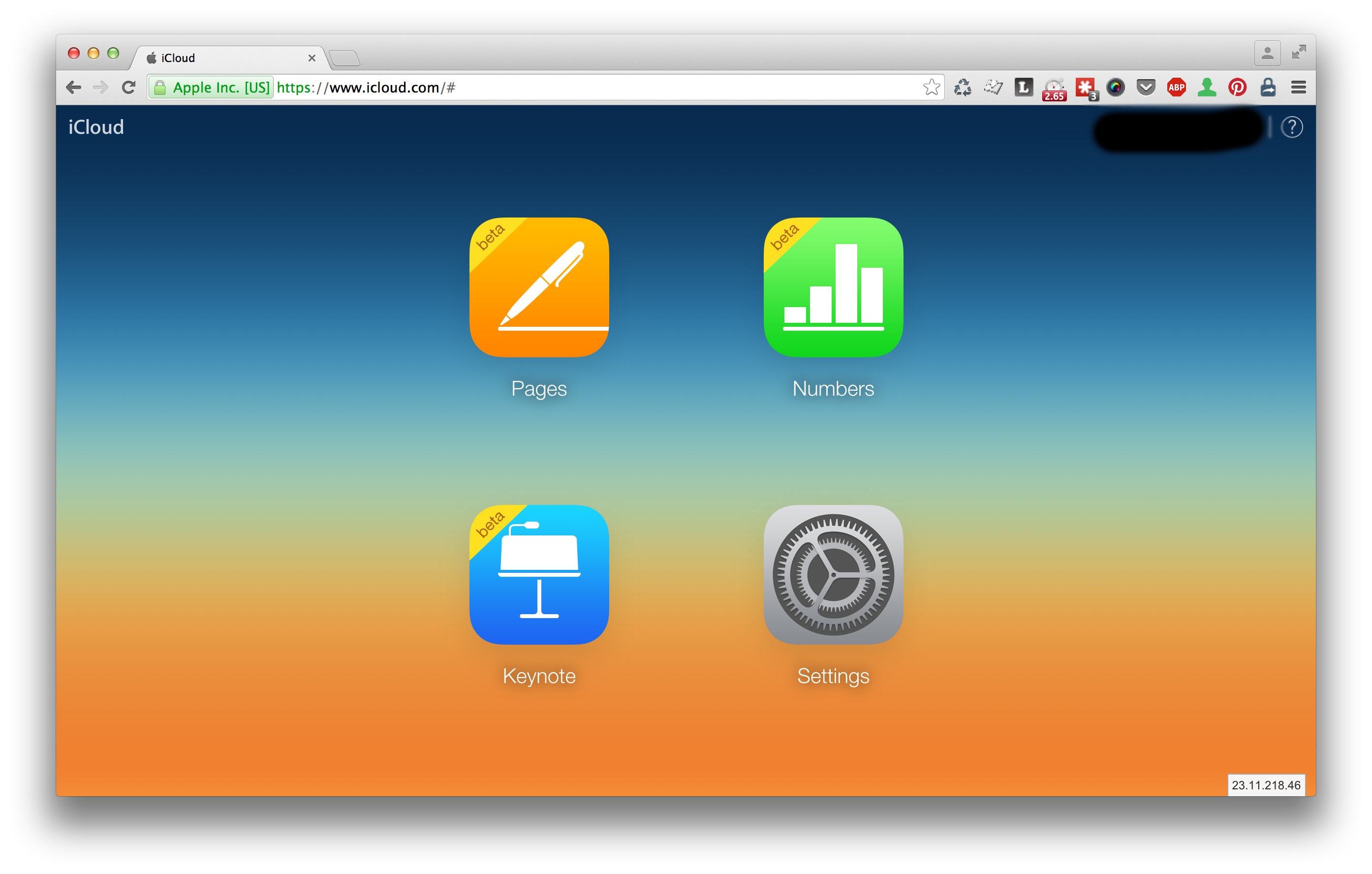
There is no mention of a calendar under the settings section. I also tried directly visiting https://www.icloud.com/#calendar and got redirected back to the home page. I've tried googling a ton, and can't find any mention of an iCloud account with no calendar.
I'm getting really frustrated with this, and just want invites from iCloud users to get through to my Google Calendar. I've already missed an important meeting due to this problem and really need it solved. :(
