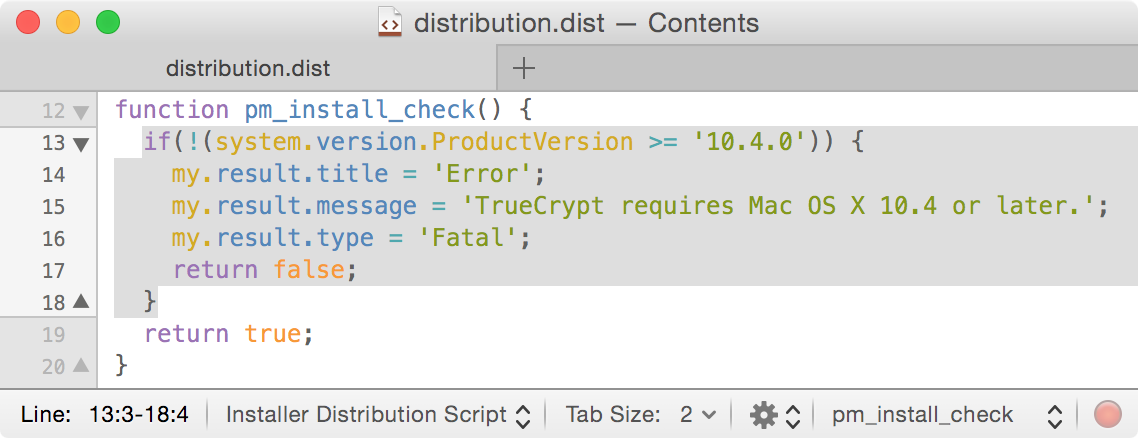After reading articles about the state of Truecrypt in February 2015, I decided to download the last stable version of Truecrypt that allows full usage of Truecrypt: that is, version 7.1a
7.2 version that can only be used to view, but no longer to create new, TrueCrypt volumes.
see https://www.grc.com/misc/truecrypt/truecrypt.htm
I then proceeded to install this on my Mac, running on Yosemite 10.10
But I got the error message "truecrypt 7.1a requires Mac OS X 10.4 or later", see below.
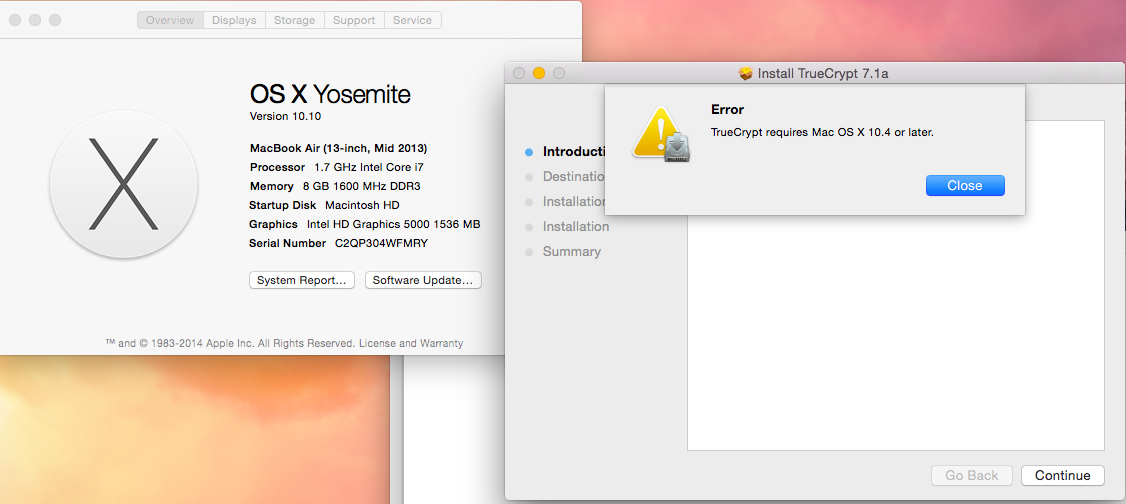
I guess it's simply a schoolboy error from a developer of the Truecrypt team, as it considers 10.4 being above 10.10, or maybe it's rather Apple who messed up & should have consistantly used 2 digits after the dot (i.e. use 10.04 rather than 10.4).
In any case, I find myself unable to install Truecrypt. Anyone found a solution for this?