Copy the mpkg from inside the downloaded disk image onto your Desktop.
Right click the mpkg file, and choose Show package contentsPackage Contents, then open the Contents folder.
Open distribution.dist with a text editor.
Remove lines 13 to 18.
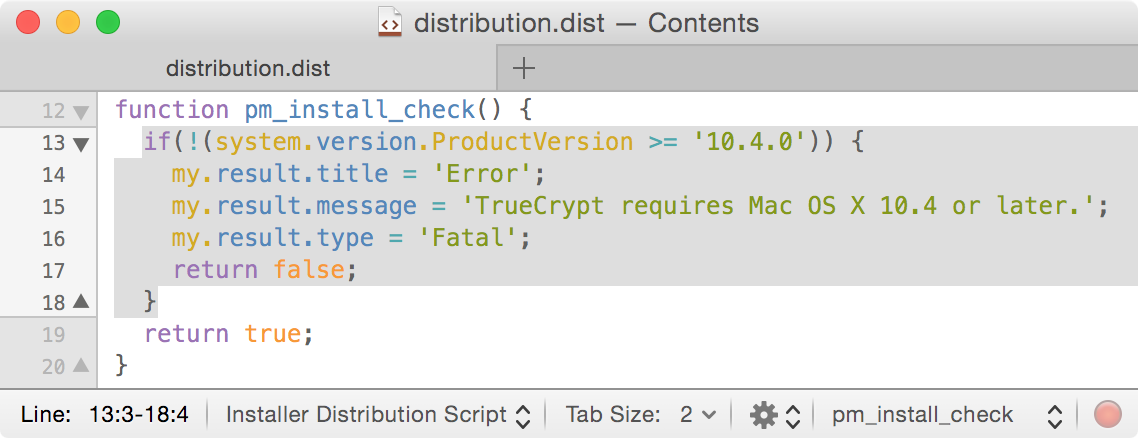
Save the file and open the mpkg normally.
added copy to desktop step since it doesn't work without that
