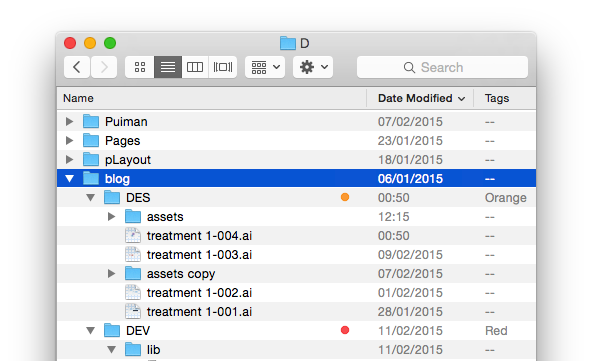In the image of an OSX Yosemite 10.10.2 Finder window below, you can see that the content of the 'blog' folder has been most recently modified. However, the 'Date modified' sort of the parent folder 'D' is not showing the 'blog' folder at the top of the list.
Why is this, and is there a way to sort the list as I intend? I seem to remember it was fine in previous versions of OSX.