I can't all of the sudden turn on WiFi on my MBP. I have upgraded to Yosemite half a year ago and it was all working fine until today.
I tried some tips from this thread Can't turn on wifi on Mac OSX Mountain lion MBP 2012 like sudo ifconfig en# up(tried all numbers because I don't know which en is WiFi...
I also tried hard power off; restarted several times; removed WiFi interface, restarted and added it back. Nothing helped. After hard power off I saw it trying to connect to a network for few secs and then it stopped again...
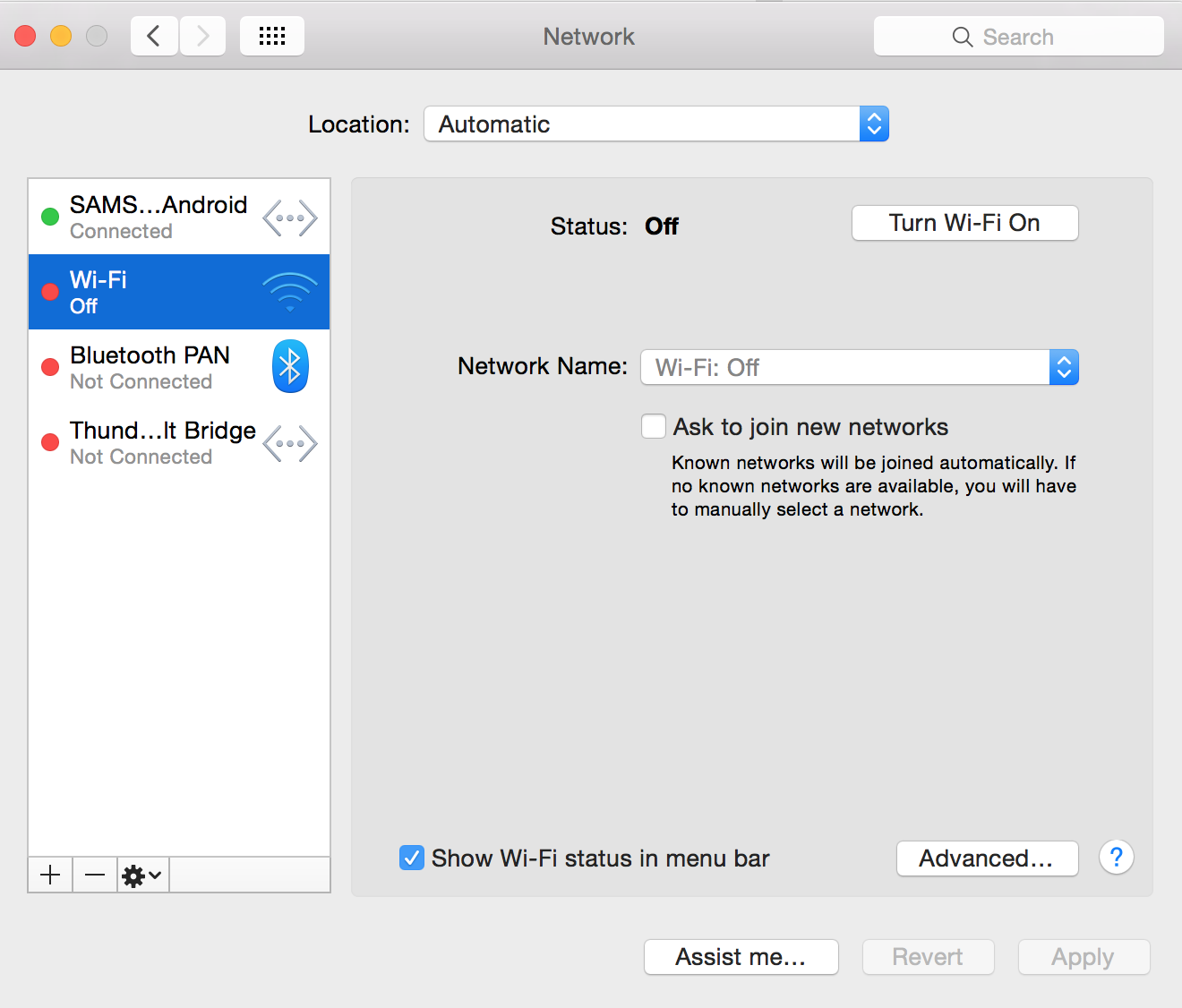
ifconfig output for wifi device:
en0: flags=8863<UP,BROADCAST,SMART,RUNNING,SIMPLEX,MULTICAST> mtu 1500
ether 60:03:08:97:7a:56
nd6 options=1<PERFORMNUD>
media: autoselect (<unknown type>)
status: inactive
Console output after system startup:
31/01/15 22:46:33,000 kernel[0]: AirPort: Link Down on en0. Reason 8 (Disassociated because station leaving).
31/01/15 22:46:33,000 kernel[0]: AirPort_Brcm4360_P2PInterface::init name <p2p0> role 1
31/01/15 22:46:33,000 kernel[0]: AirPort_Brcm4360_P2PInterface::init <p2p> role 1
31/01/15 22:46:33,000 kernel[0]: AirPort_Brcm4360_P2PInterface::init name <awdl0> role 4
31/01/15 22:46:33,000 kernel[0]: AirPort_Brcm4360_P2PInterface::attachToBpf name <awdl0> role 4 successful attach to bpf type 147
31/01/15 22:46:33,000 kernel[0]: AirPort_Brcm4360_P2PInterface::init <awdl> role 4
31/01/15 22:46:33,686 airportd[30]: airportdProcessDLILEvent: en0 attached (up)
31/01/15 22:46:35,000 kernel[0]: AirPort: Link Up on awdl0
31/01/15 22:46:39,000 kernel[0]: AirPort: Link Up on en0
31/01/15 22:46:39,000 kernel[0]: AirPort: RSN handshake complete on en0
31/01/15 22:46:39,653 airportd[30]: -[CWXPCConnection performScanWithChannels:ssidList:legacyScanSSID:includeHiddenNetworks:mergeScanResults:maxAge:maxMissCount:maxWakeCount:maxAutoJoinCount:interfaceName:waitForWiFi:waitForBluetooth:token:priority:reply:]: !!! SCAN request received 0.0127 seconds after previous scan request from 58 (locationd)
31/01/15 22:46:39,000 kernel[0]: AirPort: Link Down on en0. Reason 8 (Disassociated because station leaving).
31/01/15 22:46:40,005 airportd[30]: _handleLinkEvent: WiFi is not powered. Resetting state variables.
Does anyone have any clue how to fix it?
I'd prefer a solution that doesn't include reinstalling my whole system.

networksetup -listallhardwareports. Include this information within your original question before shooting at random. You might hurt something :).Network Preferences...?en0and I have added the screenawdl0on which your kernel has already turned on AirPort). And when the button on its left is red, just turn Wi-Fi on.