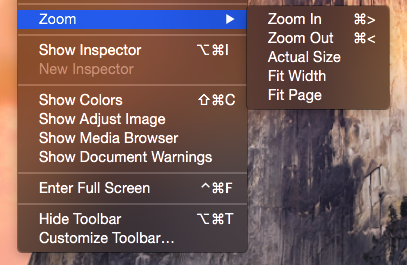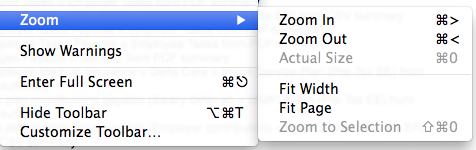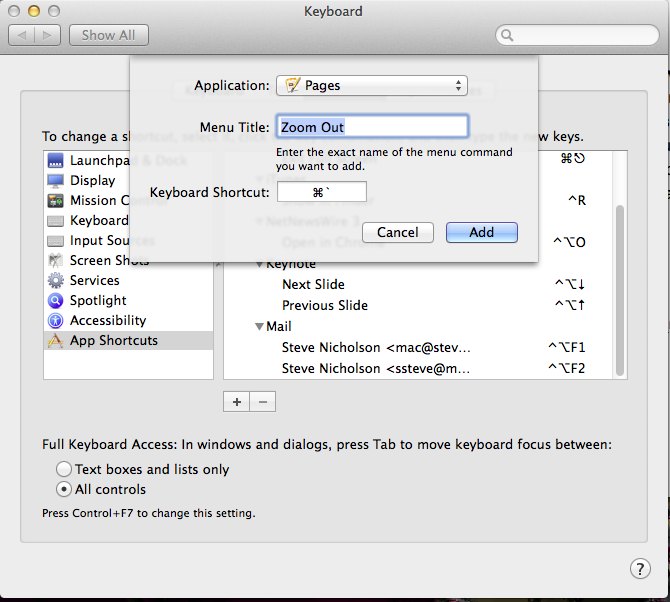⌘` (command + backtick) definitely works, on both the old (’09) Pages and the new. ⌘< and ⌘> (remembering to hold down shift to get < and > on my keyboard) zooms in/out on both versions.
If ⌘<,⌘> used to switch windows for you, you must have redefined them, either in System Preferences→Keyboard→Shortcuts or in some third-party macro utility (Keyboard Maestro et al.). Re-check your shortcuts and see if they're still defined.
If ⌘` no longer works, look in System Preferences→Keyboard→Shortcuts→Keyboard and see if you've disabled or remapped "Move focus to next window", which by default is enabled and mapped to that key combination.
Bear in mind if you've using Spaces that ⌘` only switches to the next window of the same application in the same Space. It will not switch to a window in another space, nor a window that has been minimized (because minimized counts as a separate Space). Nor will it switch from a window that is using full screen (because such a window is the only window in its Space). Clicking on the app's Dock icon will switch to the next Space that has any open windows for that app (and you can then cycle between just those windows). Minimized windows can be found in the app's Dock menu, or using Mission Control.