I installed OSX Server and activated FTP for Downloads folder. Now folder looks like file in Finder and Downloads info looks badly. Also when i trying to delete Downloads, OSX required password and then said The operation can’t be completed because an unexpected error occurred (error code -8003).
Screenshots: 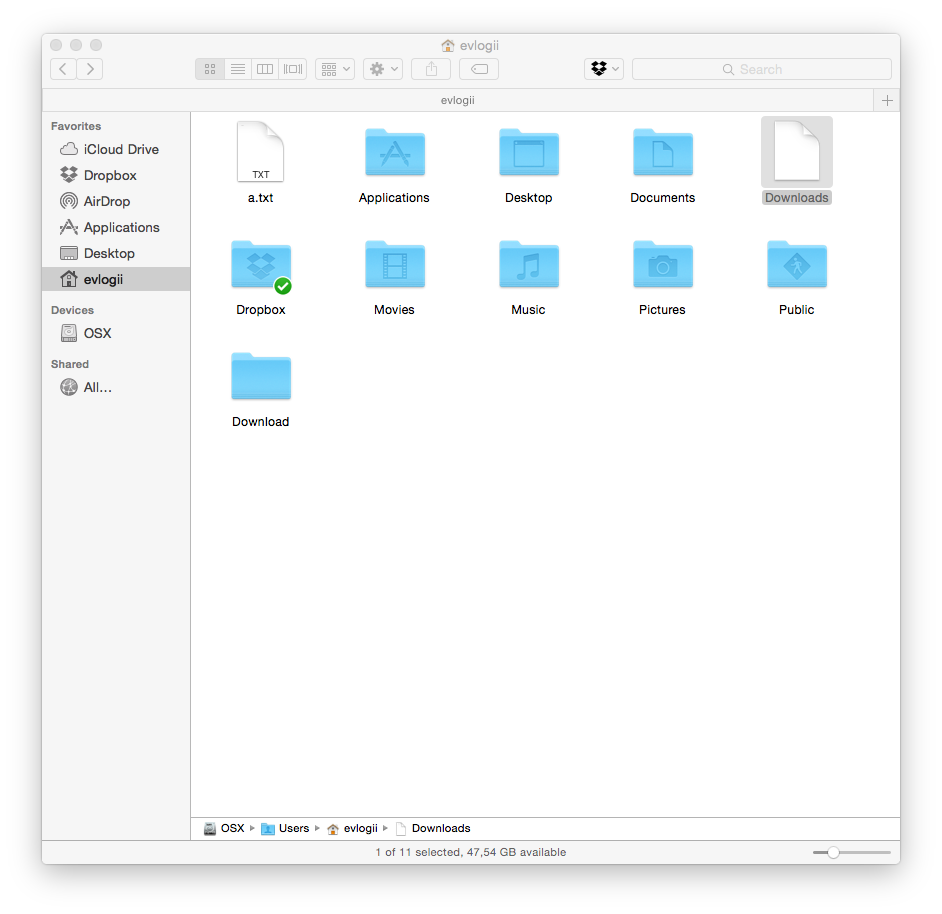
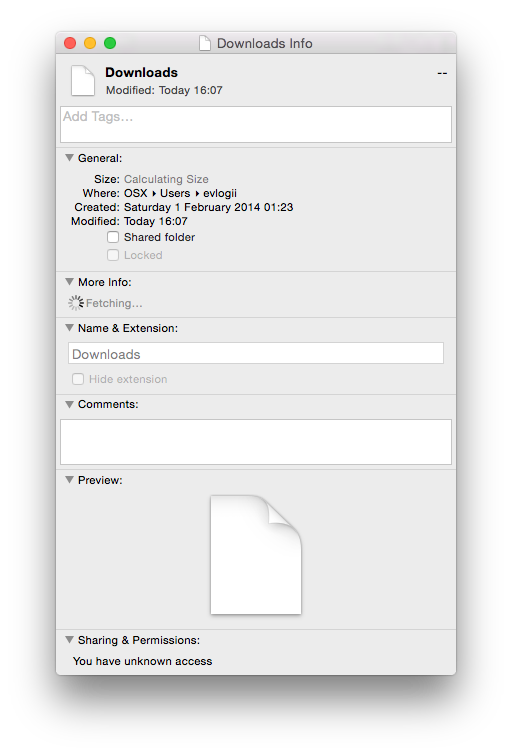
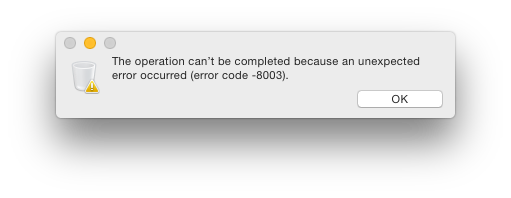
Of course, first of all I disabled FTP and rebooted computer. It didn't helped. I google the problem and found a solution, it says i would need perform couple command in terminal:
sudo chmod -R 755 /Users/evlogii/Downloads
sudo chown -R evlogii:staff /Users/evlogii/Downloads
As you understand "evlogii" is my username. It performed without any errors but didn't helped. Please help me recover normal condition of my Downloads folder.
