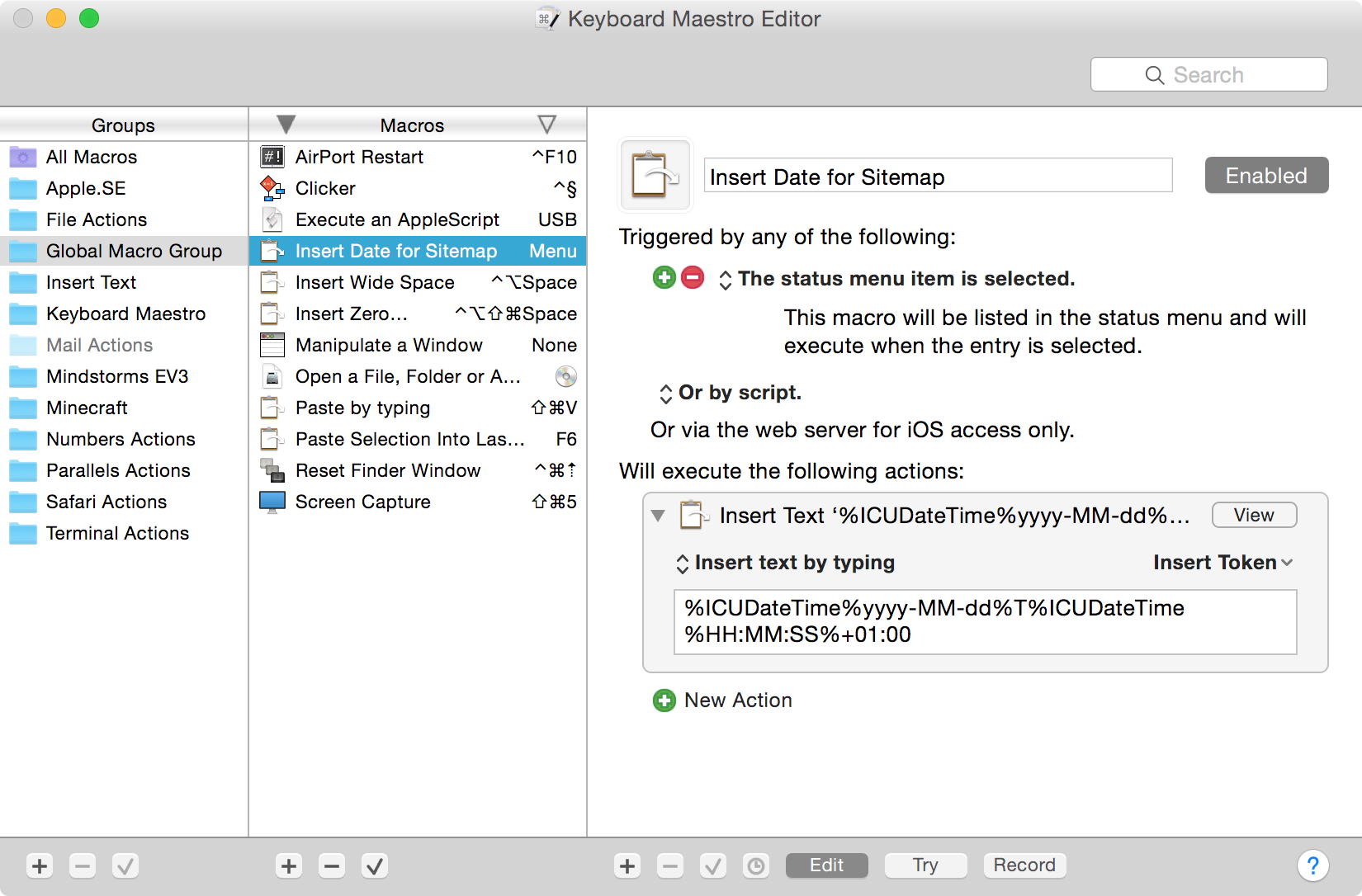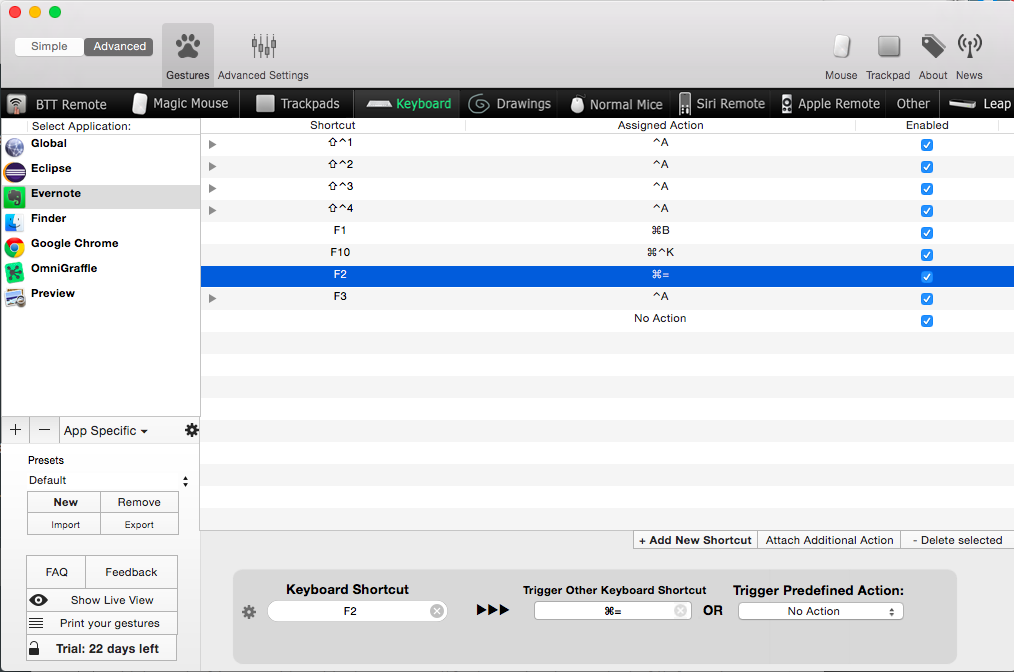Is there an equivalent product/method for AutoHotkey. For those that don't know, its a product that allows you to program your mouse movements and keyboard. This allows me to "macro" certain functions on programs instead of having to do it manually. In the old days they used to call them keyboard stuffers. But that is only half of the solution as I need a "mouse movement" stuffer as well.
Is there such a beast?